Autodesk 466B1-05A761-1304 Getting Started - Page 14
Associative Behavior of Drawings
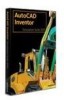 |
UPC - 606122601905
View all Autodesk 466B1-05A761-1304 manuals
Add to My Manuals
Save this manual to your list of manuals |
Page 14 highlights
contained in the assembly. When you open an assembly file in which one or more components are modified, a message displays asking if you want to update the assembly. Answer yes to update the assembly to the last saved state of the components. Answer no to disregard any modifications to the referenced components. Associative Behavior of Drawings Drawings maintain associativity to the components contained in the file views. If you change a component, the component view automatically updates the next time the drawing file is opened. You can choose to disable automatic updates by enabling Defer Updates in the Drawing tab of Document Settings. If the drawing contains a parts list and item balloons, the balloon numbers are associative to the item numbers in the parts list. The parts list is also associative to the Bill of Materials in the source assembly. If items are deleted from the assembly, they are no longer contained in the drawing parts list. The parts list is associative to the iProperties of the components being detailed for entries such as part number and description. For more information Location Help topic Search: "3D modeling concepts" "2D to 3D bidirectional associativity" "Assembly components in patterns" "Design view representations in drawings" 8 | Chapter 1 Digital Prototypes in Autodesk Inventor















