Autodesk 466B1-05A761-1304 Getting Started - Page 17
Sheet Metal Parts
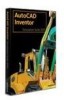 |
UPC - 606122601905
View all Autodesk 466B1-05A761-1304 manuals
Add to My Manuals
Save this manual to your list of manuals |
Page 17 highlights
An iPart typically generates multiple unique parts that belong to the same family. NOTE You can create an iPart and save it as a table-driven iFeature. Use the iPart Author to create the part family members in each table row. When placing the part in an assembly, select a row (member) to generate a unique part. For more information Location Help topic Search: "iPart Fundamentals" Skill Builder Parts: iParts - The Basics iParts - Beyond the Basics Sheet Metal Parts Chances are that a design you have been asked to create contains components that lend themselves to fabrication from sheet metal. Autodesk Inventor provides functionality that simplifies the creation, editing, and documentation of digital prototypes of sheet metal components. A sheet metal part is often thought of as a part fabricated from a sheet of uniformly thick material. If you design small objects, this material is often thin. However, in Autodesk Inventor you can utilize the sheet metal commands on any design where the material is of uniform thickness. Within the Autodesk Inventor design environment, a sheet metal part can be displayed as a folded model or a flat pattern. With sheet metal commands, you can unfold features and work on a model in a flattened state, and then refold the features. You create sheet metal parts from a template file. The sheet metal template file incorporates a set of rules. The rules determine some common attributes such as material type and thickness, unfolding rules, gap sizes, and so on. By changing a single rule, you can change the material of a sheet metal part from Sheet Metal Parts | 11















