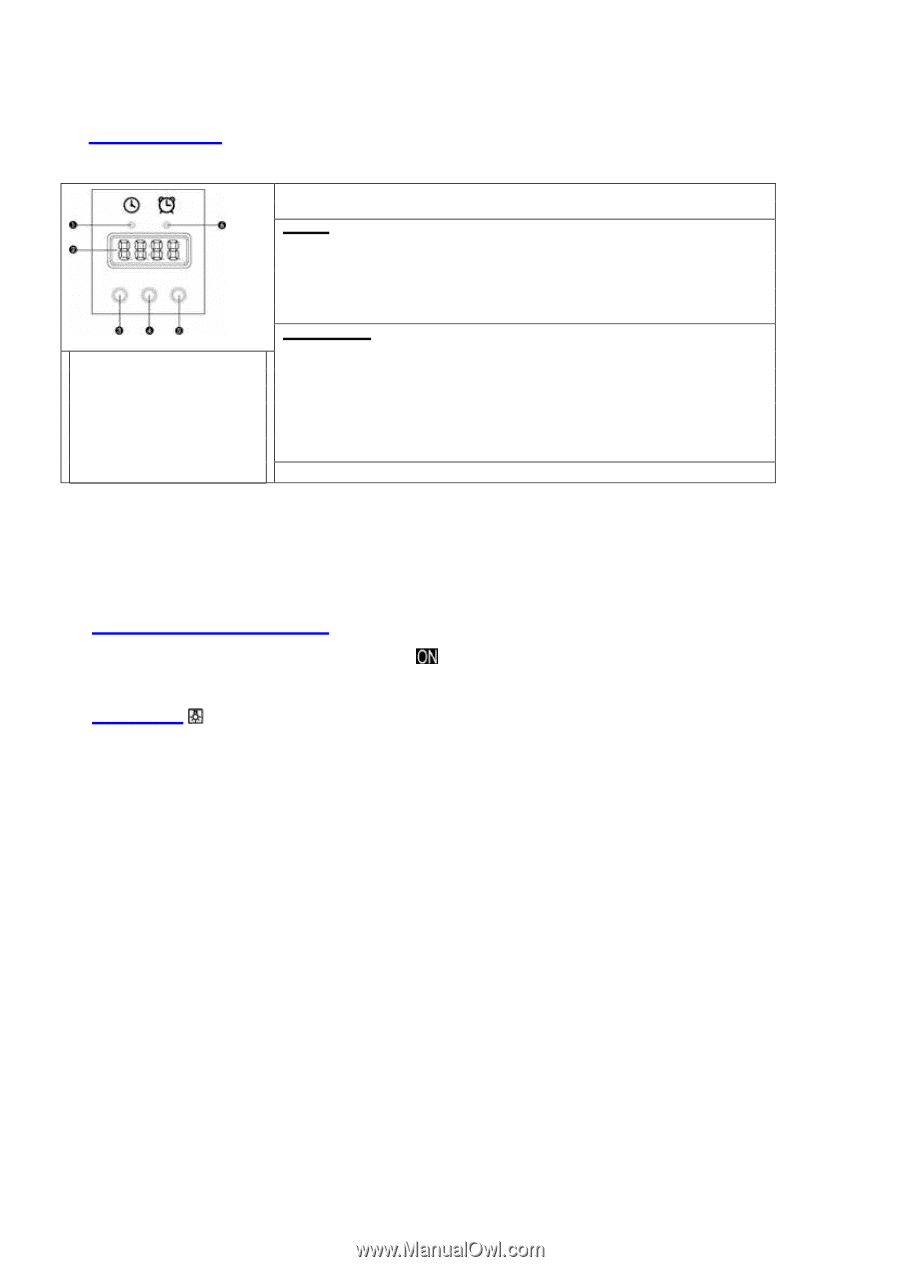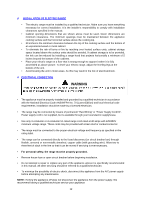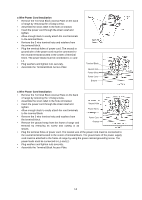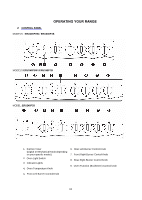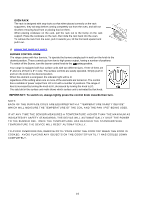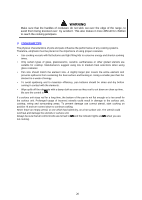Avanti ERU240P1B Instruction Manual - Page 17
Using The Timer, Operating Indicator Lights, Oven Light
 |
View all Avanti ERU240P1B manuals
Add to My Manuals
Save this manual to your list of manuals |
Page 17 highlights
Ø USING THE TIMER DIGITAL KITCHEN TIMER 1: Clock Time Indicator 2: Digital Display 3: Down Button 4: Up Button 5: Set/Quit Button 6: Cook Timer Indicator When you first plug in the range or power has returned after 10 hours you will see 12:00 in the display and hear an alarm tone. Clock: To set the clock, press and hold the SET button for once, clock indicator will light, when the hour position flash adjust the hour by pressing the up or down button, press SET when done repeat the steps for the minutes and press SET to enter Cook Timer setting or just confirm by waiting for 5 seconds. Cook Timer: Press the SET button three times and the cook timer indicator will light. Press the up or down buttons to choose the except cooktime (1 - 99 minutes, default is 1 minute). After 5 seconds, the Setting will be confirmed and the countdown will begin. Once the selected time has elapsed, the indicator light will turn off and the alarm will sound 15 times or until a button is pressed. KITCHEN TIMER SELECTOR KNOB You can set a reminder time up to 60 minutes. At the end of the time selected you will hear the sound of a bell. To set times less than 30 minutes, turn the knob to the 30 minute mark and then turn to the desired time. Ø OPERATING INDICATOR LIGHTS The OVEN and BURNERS indicating lights will come in use. separately when oven and top burners are Ø OVEN LIGHT The oven is equipped with a light that illuminates the oven to enable visually controlling the food that is cooking. By turning the switch on / off to light the oven cavity. 17