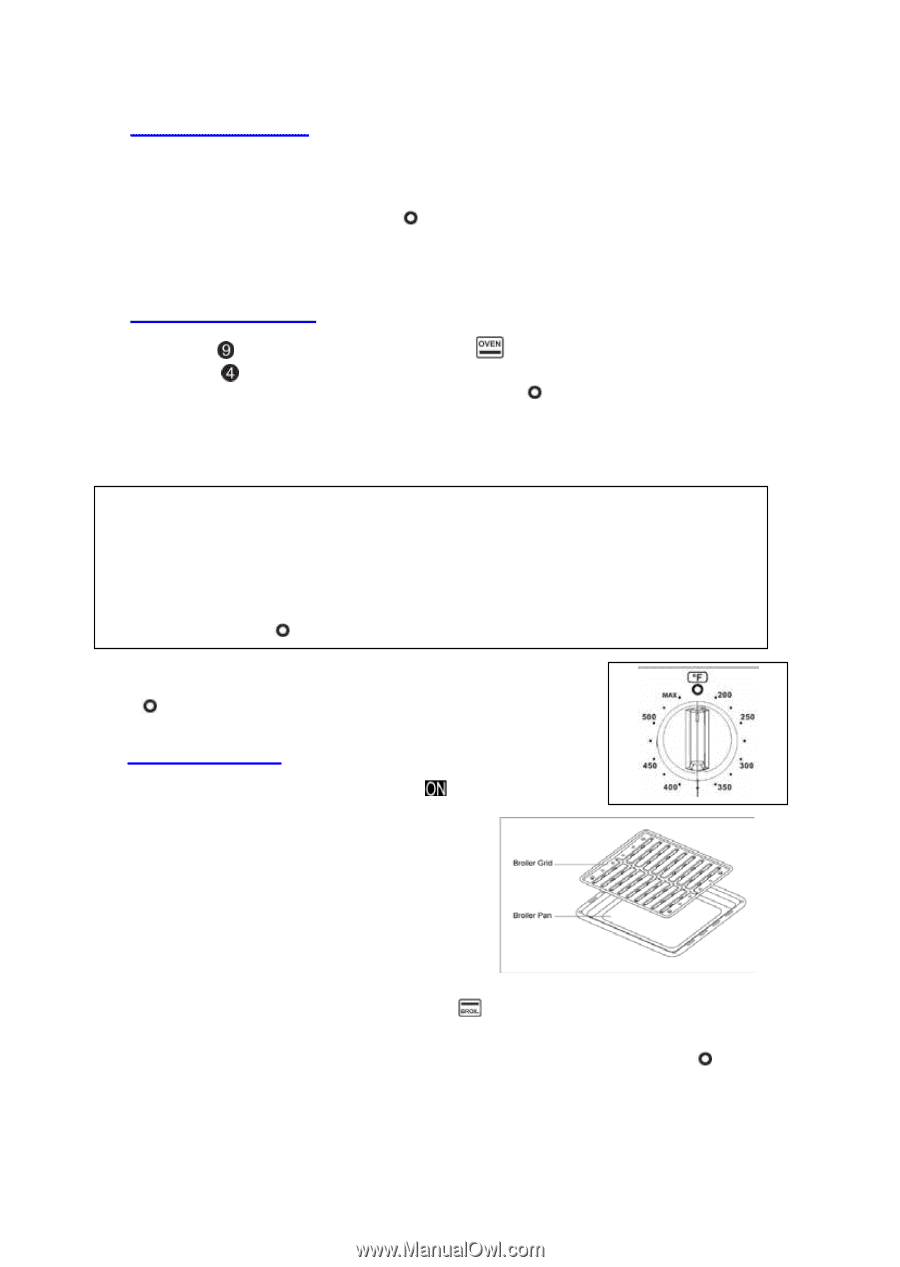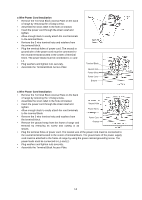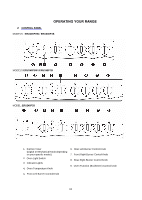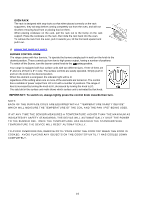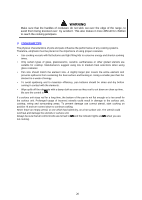Avanti ERU240P1B Instruction Manual - Page 18
After use, turn the Oven Function Control and Oven Temperature
 |
View all Avanti ERU240P1B manuals
Add to My Manuals
Save this manual to your list of manuals |
Page 18 highlights
Ø HOW TO USE THE OVEN The oven is controlled by two separate knobs, the Broil / Oven Control Knob is used to select the mode of operation used for cooking and the Oven Temperature Knob which is used to set the desired cooking temperature. When the Broil / Oven Control knob is in the or "standby" position, the heating elements will not operate. You must first select the appropriate cooking mode (Broil or Oven/Bake) and then select the desired temperature as described in the instructions below. Ø USING THE OVEN (BAKE) 1. Turn the knob Broil/Oven Control knobto select 2. Turn the knob Oven Temperature Knobclockwise to select the desired temperature up to 500° F. To switch off the oven turn the thermostat control to the "standby" position. You can use your range for Bake and Broil. For that reason, the oven has two different heating elements which are: - Bake element 2100W (Lower heating element) - Broil element 2100W (Upper heating element) CAUTION: The oven door becomes very hot during operation. Keep children well out of reach. WARNING: The door is hot, use the handle WARNING: After use, turn the Oven Function Control and Oven Temperature Control knobs to the STANDBY position to turn the oven off. OVEN THERMOSTAT Rotate clockwise until the required temperature is reached [From (Standby) to MAX (550ºF)]. Ø USING THE BROILER In this setting only the upper element is switched by radiation. . Heat is distributed In order to broil, use the following steps: 1. Place the meat on the broil grid in broiler pan. Always use the grid so that the fat drips into the broiler pan, otherwise the juices may catch on fire. Do not broil without using the broiler pan. 2. Position the broiler pan on the second level from the top. 3. Turn the knob OvenBroil/Oven Control Knob to 4. Turn the knob Oven Temperature Knob clockwise to select the desired temperature up to 550° F. 5. To switch off the oven turn the thermostat control and function control knobs to the position. "standby" Always remember that when the oven is hot, outside surfaces of the range get hot. IMPORTANT: Always use suitable protective gloves when inserting/removing the broiler pan, shelves, pans and other cooking utensils from the oven. 18