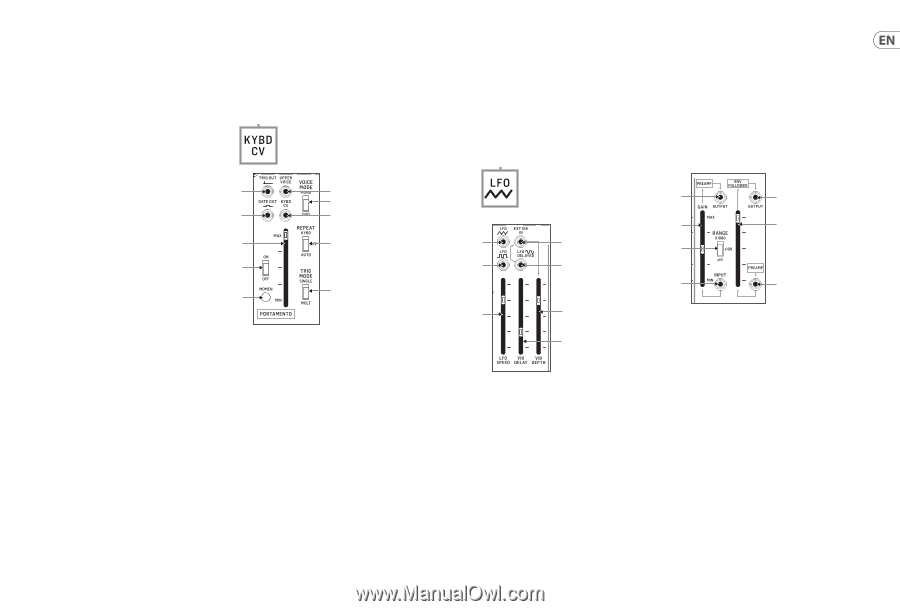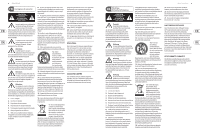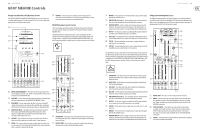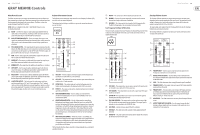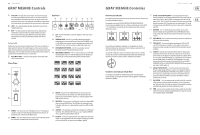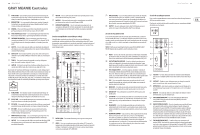Behringer 2600 GRAY MEANIE Quick Start Guide - Page 7
Mixer/Reverb Keyboard/Portamento Low Frequency Oscillator LFO Envelope
 |
View all Behringer 2600 GRAY MEANIE manuals
Add to My Manuals
Save this manual to your list of manuals |
Page 7 highlights
12 GRAY MEANIE GRAY MEANIE Controls Mixer/Reverb Section The Mixer section accepts two inputs that are balanced via the two sliders and then summed into a single signal. After being summed, the combined signal can then be panned before going to the stereo outputs. The Mixer section is prewired with inputs from the VCF and VCA. NOTE: 2600 uses a digital reverb, while GRAY MEANIE features a real, on-board spring reverb. (38) AUDIO - Use these two inputs to route audio signals into the Mixer via cables with 3.5 mm connectors. Inserting 3.5 mm connectors into these jacks will disable the pre-wired VCF and VCA connections. (39) POST-ATTENUATOR OUTPUTS - These two outputs allow you to send signals out immediately following the attenuator sliders, which means the sliders can be used to attenuate audio or control voltage signals for use elsewhere. (40) POST-MIXER OUTPUT - This input breaks the signal connection from the Mixer to the PAN slider when a 3.5 mm connector is inserted. Use this input to route in an outside signal for use by the PAN slider. The Mixer output still goes to the Reverb circuit via a pre-wired connection. (41) PAN - Use this slider to place the summed Mixer signal where desired in the left-right stereo field before final output. (42) MIXER OUT - This output is an additional Mixer output that taps the prewired Mixer connection which feeds into the Reverb circuit. (43) REVERB OUT - This output taps the right Reverb signal for use elsewhere. (44) LEFT INPUT - Use this input to add an additional signal to the Reverb circuit's left output. The additional signal will be summed with the left Reverb output and panned hard left in the stereo field. (45) RIGHT INPUT - Use this input to add an additional signal to the Reverb circuit's right output. The additional signal will be summed with the right Reverb output and panned hard right in the stereo field. (46) L OUTPUT/R OUTPUT - The final stereo left-right outputs each have matching parallel pairs of ¼" and 3.5 mm connections. The ¼" outputs can be used to send the final mix to external amplifiers, speakers or other processing equipment. The parallel 3.5 mm jacks can be used to send the left and right outputs to other synth circuits for further processing. Keyboard/Portamento Section The Keyboard section determines how the built-in Low Frequency Oscillator (LFO) unit works with an external keyboard. The keyboard control voltage is available as a pre-wired connection wherever you see this label: (47) (49) (51) (48) (50) (56) (52) (54) (53) (55) (47) TRIG OUT - Use this output to send out a trigger control voltage for use elsewhere via a cable with a 3.5 mm connector. (48) GATE OUT - This output can be used to send out a gate control voltage via a cable with a 3.5 mm connector. (49) UPPER VOICE - This output sends out a control voltage based on the highest note being played on the keyboard while in DUO voice mode. (50) KYBD CV - This output sends out the complete keyboard control voltage signal for use elsewhere. (51) VOICE MODE(MONO/DUO) - Use this sliding switch to determine whether the keyboard plays one voice at a time (MONO) or two voices simultaneously (DUO). (52) REPEAT (KYBD/OFF/AUTO) - Use this sliding switch to control how the keyboard sends trigger signals. When the switch is set to the KYBD position, the keyboard will send out repeating trigger pulses as long a key is held down. In the AUTO setting, the keyboard will send out a stream of trigger pulses based on the synthesizer's LFO setting. When the switch is in the center OFF position, the keyboard will generate only one trigger pulse per key press (i.e., the keyboard will revert to "normal" keyboard functionality). (53) TRIG MODE (SINGLE/MULT) - When this switch is set to SINGLE, the keyboard will only generate a trigger pulse when a key is played while no other keys are being played. In MULT mode, the keyboard will generate a trigger pulse every time any key is pressed down, even if previously pressed keys are held down. The Portamento function allows one pitch to change gradually to a second pitch a predetermined rate. Quick Start Guide 13 (54) ON/OFF - This switch turns the Portamento function on or off. (55) MOMEN - Pressing this button temporarily activates the Portamento function for as long as the button is held down. (56) MAX/MIN - This slider controls the strength of the Portamento effect. The MAX setting provides the most gradual and smooth effect. Low Frequency Oscillator (LFO) Section The unit includes a purpose-built Low Frequency Oscillator (LFO) primarily meant to function with a keyboard. The LFO has a pre-wired connection to VCO1, as indicated by this label: Envelope Follower Section The Envelope Follower generates an output voltage based on an input signal, depending on the average amplitude of the input signal. The generated control voltage's characteristics can be adjusted to create various effects when the output is routed to the VCF, VCA or the VCOs. The input signal can be adjusted via the Preamp, which feeds into the Envelope Follower via a pre-wired connection. The Envelope Follower's output does not have a pre-wired connection to other sections of the synthesizer. (57) (59) (58) (60) (67) (70) (66) (69) (65) (64) (68) (61) (63) (62) (57) LFO (SAW) - This output allows you to route a sawtooth LFO signal out for use elsewhere via a cable with 3.5 mm connectors. (58) LFO (SQUARE) - This output allows you to route a square wave LFO signal out for use elsewhere. (59) EXT VIB IN - This input allows you to route in an external LFO signal for blending with the delayed LFO sine wave. (60) LFO (SINE) DELAYED - This output can be used to send out a copy of the LFO's pre-wired sine wave output for use elsewhere. This output signal is delayed at a rate controlled by the VIB DELAY slider. (61) LFO SPEED - Controls the base speed of the LFO oscillation. (62) VIB DELAY - This slider controls the amount of delay applied to the LFO sine wave. (63) VIB DEPTH - This slider controls the intensity of the vibrato effect created by the delayed sine wave LFO signal. (64) PREAMP INPUT - Use this input to route an external signal into the Preamp via a cable with a 3.5 mm connector. (65) RANGE (X1000/X100/X10) - Use this sliding switch to determine the base amount of amplification applied to the input signal and then adjusted via the GAIN slider. (66) GAIN - This slider determines how strongly the input signal is amplified. (67) PREAMP OUTPUT - This output sends out a copy of the Preamp signal for use elsewhere in the synth. (68) PREAMP INPUT - This input allows you to bypass the Preamp and route an external signal directly into the Envelope Follower. Alternately, the input signal can be blended with the signal coming into the Envelope Follower via the pre-wired connection. (69) SENSITIVITY - This slider controls the sensitivity of the Envelope Follower circuit. (70) OUTPUT (ENVELOPE FOLLOWER) - Use this output to route the final Envelope Follower signal out for use elsewhere in the synthesizer via a cable with a 3.5 mm connector.