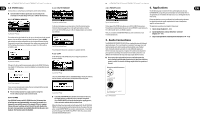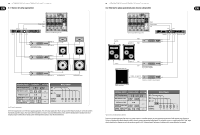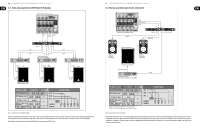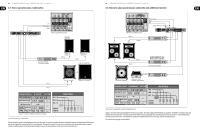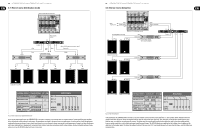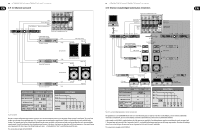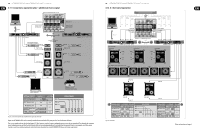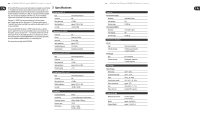Behringer DCX2496LE Manual - Page 14
Channel surround, Stereo 4-way bridged system plus 2 monitors
 |
View all Behringer DCX2496LE manuals
Add to My Manuals
Save this manual to your list of manuals |
Page 14 highlights
26 ULTRADRIVE PRO DCX2496/ULTRADRIVE DCX2496LE User Manual 6.9 3.0 Channel surround Left Stereo sub master Right Out 5/6 identic Mono surround channel In A In B In C In C Signal XENYX X2222USB Mixing console Outputs: 1 2 3 4 5 6 EUROPOWER EP2000 Stereo power amplifier Low 2x mono surround High Left (5) Full range (mono) Right (6) Surround rear Stereo high frequencies High High EUROLIVE B1220 PRO Left (2) Right (4) Surround front Stereo low frequencies Low Left (1) Low Right (3) 27 ULTRADRIVE PRO DCX2496/ULTRADRIVE DCX2496LE User Manual 6.10 Stereo 4-way bridged system plus 2 monitors XENYX X2222USB Mixing console RS-232 Stereo master left channel Mono out 1 Mono out 2 (Sub) In A In B In C 6 5 4 3 2 1 Outputs EUROPOWER EP2000 Stereo power amplifier High (4) High mid (3) Mono out 4 Mono out 3 Stereo master right channel LINK (RS-485) 4-way loudspeaker tpwers (In A signal) In A In B In C Outputs: 1 2 3 4 5 6 High (4) High mid (3) Mid (2) Mid (2) Low (1) In C signal (6) Left In B signal (5) Full range mono monitors EUROLIVE F1220A Low (1) Right In B signal (5) In C signal (6) Full range mono monitors Fig. 6.9: Surround 3.0 With this 3-channel configuration your audience experiences a live surround sound that comes close to the popular "Dolby Surround" sound format. The 2-way front speakers carry the main stereo signal from inputs A+B. A separate mono surround signal is supplied via In C, which is reproduced by two rear (or side) full-range speakers. The surround signal can be a delayed signal derived from the stereo sum signal, it can be processed with reverb or any other effect, or it can even provide a separate sound. Using this configuration, your surround music performances, slide shows, silent-movies or video shows will be a real experience-the sound of ocean waves lapping onto the shore or space ships flying through outer space-all embedded into "atmo" sounds floating around the room. This scenario does not apply to the DCX2496LE. Fig. 6.10: 4-way mono-bridged operation plus 2 monitors (per stereo side) This application uses one ULTRADRIVE PRO for each stereo side. When both units are coupled to each other via the LINK jacks, and one of them is additionally connected to a notebook/PC, you can use the computer to remotely control both devices with our free CrossOverRemote Software. In this example, each DCX2496 is supplied with one side of the main stereo signal (In A). Two additional mono signals are routed from the console to inputs B and C. Two power amps each are used for the 4-way paths of each P.A. stack, while the third power amp drives two full-range stage monitors. This allows for building a stereo 4-way system that gives the musicians four on-stage monitors that can be "accessed" individually. This scenario does not apply to the DCX2496LE.