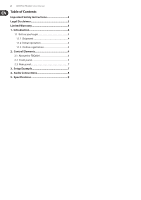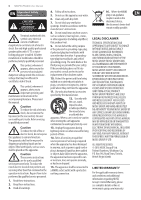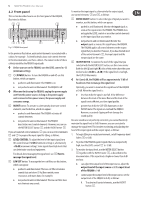Behringer FBQ800 Manual
Behringer FBQ800 Manual
 |
View all Behringer FBQ800 manuals
Add to My Manuals
Save this manual to your list of manuals |
Behringer FBQ800 manual content summary:
- Behringer FBQ800 | Manual - Page 1
User Manual MINIFBQ FBQ800 Ultra-Compact 9-Band Graphic Equalizer with FBQ - Behringer FBQ800 | Manual - Page 2
2 MINIFBQ FBQ800 User Manual Table of Contents Important Safety Instructions 3 Legal Disclaimer 3 Limited Warranty 3 1. Introduction 4 1.1 Before you begin 4 1.1.1 Shipment 4 1.1.2 Initial operation 4 1.1.3 Online registration 4 2. Control Elements 4 2.1 About the FBQ800 4 2.2 Front panel - Behringer FBQ800 | Manual - Page 3
MINIFBQ FBQ800 User Manual Important Safety Instructions servicing to qualified service personnel. Servicing is required when the apparatus has been damaged in any way, such as power supply CHANGE WITHOUT NOTICE AND ACCURACY IS NOT GUARANTEED. BEHRINGER, KLARK TEKNIK, MIDAS, BUGERA, AND TURBOSOUND - Behringer FBQ800 | Manual - Page 4
4 MINIFBQ FBQ800 User Manual 1. Introduction The MINIFBQ FBQ800 was designed with our experience and knowhow in filter technology, which spans many years. Our analog and digital equalizers are used the world over in reputable radio and TV stations, studios, and PA systems. As with the rest of our - Behringer FBQ800 | Manual - Page 5
is off. ◊ When you finish using the FBQ800, unplug the power supply unit from the power source. As long as the power supply unit is connected to a power source, the power supply unit consumes energy. (2) IN/OUT button: To activate or, alternatively deactivate control elements, use this button, which - Behringer FBQ800 | Manual - Page 6
6 MINIFBQ FBQ800 User Manual A. B. To monitor the output level of the FBQ800, use the METER SELECT button (5) together with the IN/OUT meter (6), as described in this documentation. B. While you monitor the output level of the FBQ800, use the LEVEL knob (3) to adjust the output level of the FBQ800 - Behringer FBQ800 | Manual - Page 7
The following graphically highlights the role of the FBQ800 in your audio setups: (10) (13) (14) (11) (12) Fig. 2.2: FBQ800 rear panel ◊ Before you plug the power supply unit in the FBQ800, turn off the � (power) button. (10) POWER connector: To power the FBQ800, plug the power supply unit in - Behringer FBQ800 | Manual - Page 8
8 MINIFBQ FBQ800 User Manual 4. Audio Connections To connect audio units to the FBQ800, you can use patch cords that include the following types of plugs: 4.3: Patch cord with ¼" TRS plugs For details about FBQ800 connectors, see 2.3 Rear panel. sleeve ground/shield tip signal Fig. 4.2: Patch cord with - Behringer FBQ800 | Manual - Page 9
Japan Power consumption external power supply, 9 V~ / 750 mA 120 V~, 60 Hz 240 V~, 50 Hz 220 V~, 50 Hz 230 V~, 50 Hz 100 V~, 50 - 60 Hz approx. 7.0 W Dimensions/Weight Dimensions (H x W x D) Weight approx. 1 8/9 x 9 5/9 x 4 5/7" approx. 48 x 243 x 120 mm approx. 0.86 lbs / 0.39 kg BEHRINGER - Behringer FBQ800 | Manual - Page 10
We Hear You
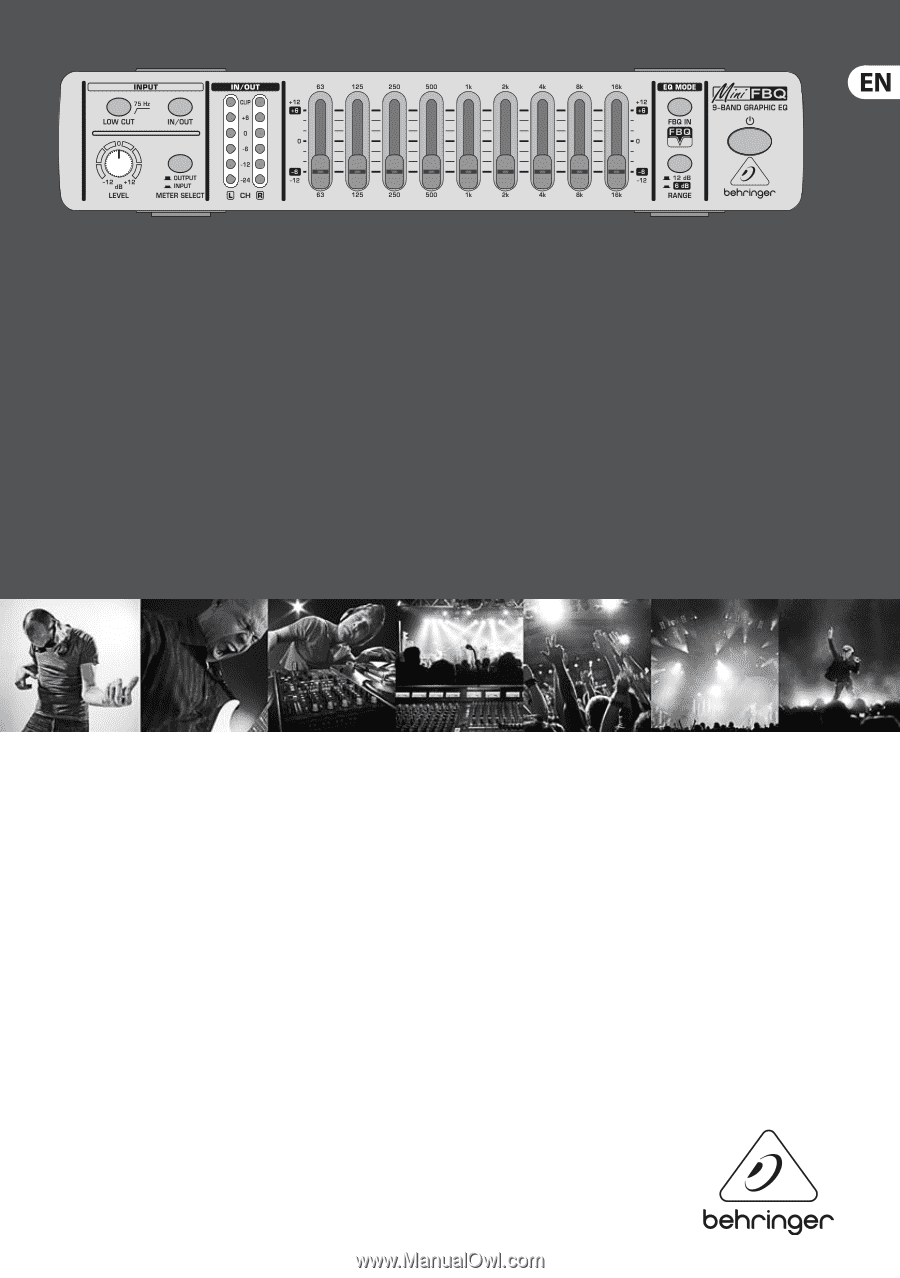
User Manual
MINIFBQ FBQ800
Ultra-Compact 9-Band Graphic Equalizer with FBQ