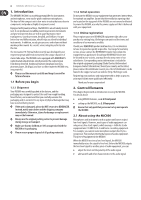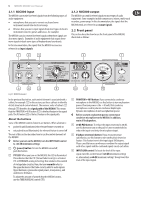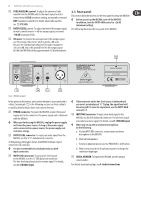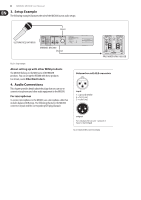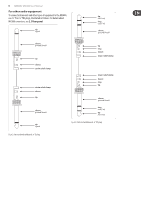Behringer MIC800 Manual - Page 9
For other audio equipment
 |
View all Behringer MIC800 manuals
Add to My Manuals
Save this manual to your list of manuals |
Page 9 highlights
9 MINIMIC MIC800 User Manual For other audio equipment To connect instruments and other types of equipment to the MIC800, use ¼" TS or ¼" TRS plugs, illustrated as follows. For details about MIC800 connectors, see 2.3 Rear panel. tip signal tip hot (+ve) ring cold (-ve) sleeve ground/shield sleeve ground/shield tip sleeve strain relief clamp strain relief clamp sleeve tip sleeve ground/shield tip signal Fig. 4.2: Patch cord with unbalanced, ¼" TS plugs tip ring sleeve strain relief clamp strain relief clamp sleeve ring tip sleeve ground/shield ring cold (-ve) tip hot (+ve) Fig. 4.3: Patch cord with balanced, ¼" TRS plugs
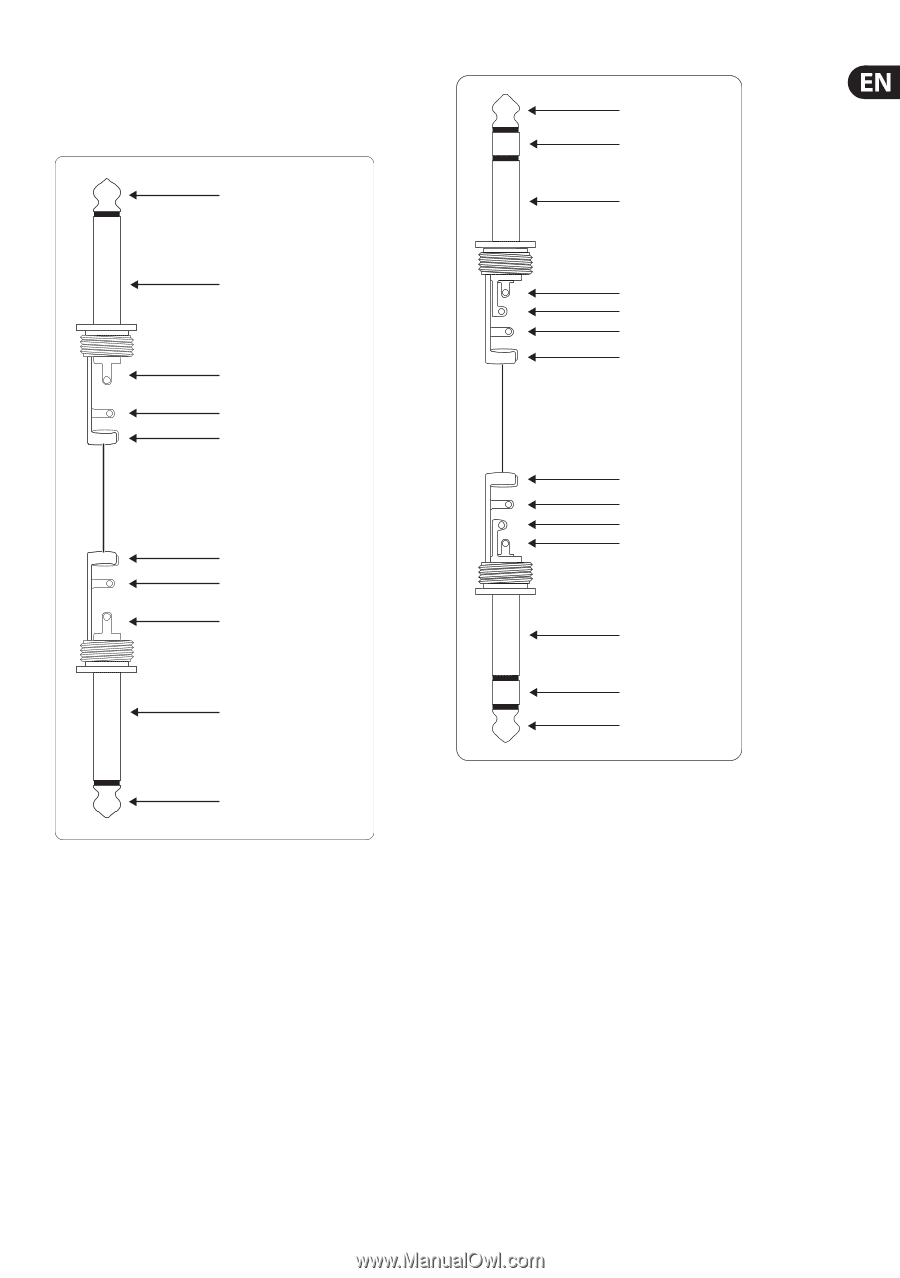
9
MINIMIC MIC800 User Manual
For other audio equipment
To connect instruments and other types of equipment to the MIC800,
use ¼" TS or ¼" TRS plugs, illustrated as follows. For details about
MIC800 connectors, see
2.3 Rear panel
.
strain relief clamp
strain relief clamp
sleeve
sleeve
tip
tip
sleeve
ground/shield
sleeve
ground/shield
tip
signal
tip
signal
Fig. 4.2: Patch cord with unbalanced, ¼" TS plugs
strain relief clamp
sleeve
ring
tip
sleeve
ground/shield
ring
cold (-ve)
tip
hot (+ve)
strain relief clamp
sleeve
ring
tip
sleeve
ground/shield
ring
cold (-ve)
tip
hot (+ve)
Fig. 4.3: Patch cord with balanced, ¼" TRS plugs