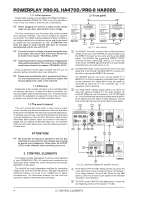Behringer POWERPLAY PRO-8 HA8000 Manual - Page 6
Audio Connections - headphone amplifier
 |
View all Behringer POWERPLAY PRO-8 HA8000 manuals
Add to My Manuals
Save this manual to your list of manuals |
Page 6 highlights
POWERPLAY PRO-XL HA4700/PRO-8 HA8000 This way, you can for example effortlessly record vocals and feed in an already existing playback using your POWERPLAY PRO-XL HA4700. The playback signal is fed through the MAIN IN inputs, and the preamplified vocal signal is fed into the AUX IN connector. The respective BALANCE control should be set up in such a way that the singer gets a perfectly matched mix between the playback and the vocals, whereby the OUTPUT LEVEL control regulates the overall volume. 3.6 Connecting multiple headphones The HA4700 features three headphones connectors altogether, while the HA8000 has two. You can connect multiple headphones to an amp simultaneously, provided that the minimal output load impedance of the amp does not fall below 8 Ohms. In the case of the HA8000, the minimal output load impedance is 100 Ohms per amp. + When connecting two headphones, individual headphones should not have impedance lower than 16 Ohms; when connecting three headphones, individual headphones should not have impedance lower than 24 Ohms (HA4700). When connecting two headphones to the HA8000, the impedance of individual headphones should not fall below 200 Ohms. Even though going under the above mentioned minimal impedances does not cause deffective operation, you may experience a quality loss audible as lowered performance and distortion. Fig. 3.1: Playback application in a studio In addition to the usage of all channels via the MAIN input, each of the four amplifiers can also be used fully independently. To this end, you may also use the AUX IN inputs in conjunction with the BALANCE controls. When the BALANCE control is turned to the left (“AUX” position), the MAIN signal is faded out, and the AUX IN signals are fed into their respective amplifiers. Using individual amplifiers separately lets you provide individual mixes to up to four musicians. 4. AUDIO CONNECTIONS Fig. 4.1: XLR connector Fig. 3.2: Monitor live application 3.3 Using the DIRECT IN connector The DIRECT IN connector (HA4700) is located on the left side of the front section. For example, you can use this connector to provide musicians with the signal of a DAT recorder or CD player. The HA8000 has a separate DIRECT IN connector for each amplifier (located on the rear). In the case of the HA8000, allocating a signal to this connector mutes the MAIN IN signal. The input level must be externally set in this case. This way, you can use each amplifier section for a separate headphone signal. 3.4 Mono mode Stereo signals can often have an irritating effect in certain monitoring applications, especially when performing live. These negative effects are particularly apparent when both channels show great channel separation, i.e. a different information content coupled with varying volume levels. The ST./2-CH. switch (HA8000: the MONO switch) allows coupling the left and the right channels into a single mono signal, withouth needing a “Y”-adapter or a special cable. 3.5 MUTE function (HA4700 only) When the ST./2-CH. switch is depressed, the unit is running mono. By depressing either one of the MUTE switches, the respective input’s signal (i.e. either the left or the right input) is muted, while the signal not being muted can be heard on BOTH (left and right) headphone outputs. This allows you to feed two different program sources yet be able to listen to only one of them on a per-need basis. Fig. 4.2: 1/4" TS connector Fig. 4.3: 1/4" TRS connector 6 4. AUDIO CONNECTIONS