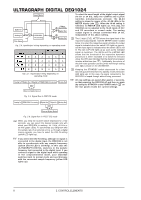Behringer ULTRAGRAPH DIGITAL DEQ1024 Manual - Page 12
Installation
 |
View all Behringer ULTRAGRAPH DIGITAL DEQ1024 manuals
Add to My Manuals
Save this manual to your list of manuals |
Page 12 highlights
ULTRAGRAPH DIGITAL DEQ1024 4. INSTALLATION 4.1 Rack mounting The BEHRINGER ULTRAGRAPH DIGITAL requires two height units (2 HU) for being installed into a 19" rack. Please allow at least an extra 4" of space for the connectors on the rear panel. Also, please make sure that sufficient ventilation of the unit is provided for, and never put the device onto an amp or similar equipment to avoid overheating. Please use M6 machine screws and nuts to install your DEQ1024 into a rack. + To disconnect your DEQ1024 from the mains, please pull the power cord out of the socket. When your unit is operational, always make sure you can easily access the power socket. If you install your DEQ1024 into a rack, please make sure that you can easily unplug the unit out of the wall socket or that you are using an extension cord with a power switch. Fig. 4.3: 1/4" TRS connector 4.2 Audio connections You will need many different cables for the various applications. The following illustrations show how these cables should be laid out. Please use exclusively high-grade cabels. The audio connectors of the ULTRAGRAPH DIGITAL are electronically balanced and ensure automatic hum and noise reduction. Of course, you can also connect equipment featuring unbalanced outputs. To this end, use either mono jacks or connect ring and sleeve of the stereo jack (bridge pin 1 and pin 3 when using XLR connectors). Fig. 4.1: XLR connections Fig. 4.4: 1/4" TRS connector for insert send/return applications 4.3 Digital connections (AES/EBU and S/PDIF) The AES/EBU interface whose name is derived from the Audio Engineering Society and the European Broadcasting Union, is mainly used in professional studio environments and broadcasting studios for the transmission of digital signals, also over greater distances. The connection is made via balanced XLR cables with a wave resistance of 110 ohms. Cables can be up to 100 m long. The interface complies with the AES3 format, which allows for the two-channel transmission of signals with a resolution of up to 24 bits. The signal has an auto-clock and autosynchronization feature (important when several digital devices are used). An additional wordclock connection between DEQ1024 and connected AES/EBU equipment is therefore not required. The sample rate is not fixed and can be chosen freely. Typical rates are 44.1 kHz, 48 kHz, 88.2 kHz and 96 kHz. The AES/EBU interface is largely compatible with the popular S/PDIF interface. A connection can be made using an adapter. Fig. 4.2: 1/4" TS connector 12 4. INSTALLATION