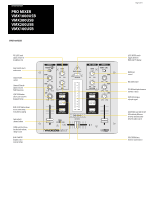Behringer VMX1000USB Brochure - Page 4
VMX1000USB - user manual
 |
View all Behringer VMX1000USB manuals
Add to My Manuals
Save this manual to your list of manuals |
Page 4 highlights
Page 4 of 15 PRO MIXER VMX1000USB VMX300USB VMX200USB VMX100USB VMX1000USB ON/OFF switch turns the power on and off OUT A knob adjusts volume of AMP/ MAIN 1 Outputs LEVEL METER displays MAIN OUT signal level XPQ surround knob adjusts amount of stereo enhancement in mix XFADE CURVE knob allows user to customtailor CROSSFADER response CROSSFADER fades between selected sound sources BEAT ASSIST button allows user to enter tempo manually by tapping ASSIGN knobs A and B select audio source for each side of CROSSFADER USB connection socket Stereo FX RETURN RCA jacks from external FX device to MAIN X/O control adjusts subwoofer upper cut-off frequency SUBWOOFER (30 - 200 Hz) LEVEL control Stereo MAIN 1 XLR outputs with MONO switch BAL A adjusts stereo balance of OUT A signal OUT B knob adjusts volume of BOOTH/ MAIN 2 Outputs Headphones jack MODE switch provides versatile monitoring of sources (Stereo/Split) XPQ ON activates/ deactivates surround stereo enhancement LEVEL knob adjusts volume of headphone mix MIX knob fades between PFL and MAIN signal FX RET adjusts level of MIC AUX RETURN signal in main mix Stereo Channel LINE INPUTS Stereo Channel LINE INPUTS IEC Power socket Stereo FX SEND RCA jacks from PFL bus to external FX device Stereo Stereo MAIN RECORD 2 OUTPUT OUTPUT RCA jacks RCA jacks SUBWOOFER XLR socket connects to active subwoofer or external amplifier for use with passive subwoofer SUBWOOFER LEVEL control Stereo Channel LINE INPUTS Channel 1, 2 & 3 stereo PHONO/ LINE INPUTS with selection switches and phono GND (Ground) connectors MIC AUX SEND and RETURNS (mono or stereo)