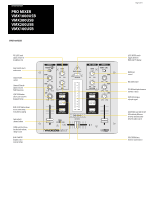Behringer VMX1000USB Brochure - Page 9
VMX100USB
 |
View all Behringer VMX1000USB manuals
Add to My Manuals
Save this manual to your list of manuals |
Page 9 highlights
PRO MIXER VMX1000USB VMX300USB VMX200USB VMX100USB VMX100USB PFL LEVEL knob adjusts volume of headphone mix Input switch selects audio source Channel GAIN control Channel EQ knobs adjust Low and High frequencies SYNC LOCK button allows user to lock-in displayed tempo BEAT ASSIST button allows user to enter tempo manually by tapping Fader adjusts channel volume CURVE switch sets how fast the fader volume change occurs BEAT COUNTER displays source material tempo Page 9 of 15 LEVEL METER switch toggles between MAIN and PFL display MAIN level control MIC GAIN control PFL MIX knob fades between channels 1 and 2 LEVEL LEDs display selected output DIFFERENCE and TIME OFFSET LEDs indicate difference in tempo and beat synch between audio sources CROSSFADER fades between sound sources