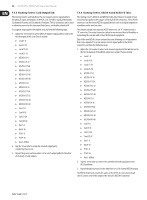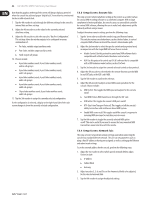Behringer X32-TP User Manual - Page 47
Routing Screen, Routing Screen: Home Tab
 |
View all Behringer X32-TP manuals
Add to My Manuals
Save this manual to your list of manuals |
Page 47 highlights
47 X32 DIGITAL MIXER Preliminary User Manual 7.4 Routing Screen The routing screen is where all signal patching is done, allowing you to route internal signal paths to and from the physical input/output connectors located on the console's rear panel. The routing screen contains the following separate tabs: 1. Home: Allows patching of physical inputs to the 32 input channels and Aux inputs of the console. 2. Analog Out: Allows patching of internal signal paths to the console's 16 rear-panel XLR outputs. 3. Aux Out: Allows patching of internal signal paths to the console's 6 rear-panel ¼"/RCA auxiliary outputs. 4. P16 Out: Allows patching of internal signal paths to the 16 outputs of the console's 16-channel P16 Ultranet output. 5. Card Out: Allows patching of internal signal paths to the 32 outputs of the XUF card. 6. AES50-A: Allows patching of internal signal paths to the 48 outputs of the rear panel AES50-A output. 7. AES50-B: Allows patching of internal signal paths to the 48 outputs of the rear panel AES50-B output. None of the routing screen's tabs contains a secondary level of encoder functions. When routing audio, the Layer up/down keys do not need to be used. 7.4.1 Routing Screen: Home Tab The routing screen's home tab allows the user to patch the console's physical rear-panel inputs to the 32 input channels and Aux inputs of the console. As a default, the console maps the console's 32 rear-panel analog inputs to their the respective 32 channel inputs that are accessed on input fader layers one and two, and maps the rear panel line-level (auxiliary) inputs to the third input fader layer. However, the home tab of the routing screen can be used to change this default assignment and "crosspatch" different physical inputs to different channel inputs, in banks of 8 channels at a time. This allows the user to create a custom layout of channel inputs that differs from the order that the sources are plugged into the rear panel, and is easier than physically re-patching physical audio cables. To assign various inputs to the console's input channels, perform the following steps: 1. Adjust the first rotary encoder to select which 8-channel audio input source feeds input channels 1-8 of the console. As the encoder is rotated, the currently selected input will be highlighted in the vertical list of choices. 2. When the desired 8-channel source is selected, push the 1st encoder to "connect" the currently selected 8-channel source. The selected source now feeds input channels 1-8 of the console. 3. Input choices that can be assigned include: • Local 1-8 • Local 9-16 • Local 17-24 • Local 25-32 • AES50-A 1-8 • AES50-A 9-16 • AES50-A 17-24 • AES50-A 25-32 • AES50-A 33-40 • AES50-A 41-48 • AES50-B 1-8 • AES50-B 9-16 • AES50-B 17-24 • AES50-B 25-32 • AES50-B 33-40 • AES50-B 41-48 • Card 1-8 • Card 9-16 • Card 17-24 • Card 25-32 4. To assign an 8-channel source for the other input channels of the console (9-16, 17-24, 25-32), simply repeat the process above, using the other four rotary encoders on the same screen. 5. Choices for Aux In 1-4 include: • Aux 1-4 • Local 1-4 • AES50-A 1-4 • AES50-B 1-4 • Card 1-4