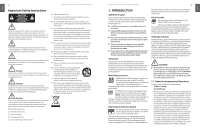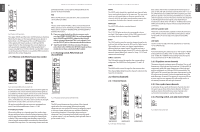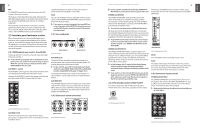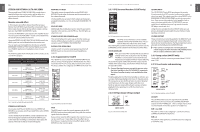Behringer XENYX 1832FX Manual
Behringer XENYX 1832FX Manual
 |
View all Behringer XENYX 1832FX manuals
Add to My Manuals
Save this manual to your list of manuals |
Behringer XENYX 1832FX manual content summary:
- Behringer XENYX 1832FX | Manual - Page 1
ENGLISH User Manual PREMIUM 16-INPUT 2/2-BUS MIXER 8%.98 - Behringer XENYX 1832FX | Manual - Page 2
such as power supply cord or plug is damaged, liquid has been spilled or objects have fallen into the apparatus, the apparatus has been exposed to rain or moisture, does not operate normally, or has been dropped. EN XENYX 1622FX/1832FX/2222FX/2442FX User Manual 3 1. INTRODUCTION XENYX Mic Preamp - Behringer XENYX 1832FX | Manual - Page 3
can be found in the support area of our website (www.behringer.com). Registering your purchase and equipment with us helps us process your repair claims quicker and more efficiently. Thank you for your cooperation! XENYX 1622FX/1832FX/2222FX/2442FX User Manual 5 2. CONTROL ELEMENTS AND CONNECTORS - Behringer XENYX 1832FX | Manual - Page 4
panning hard right will route to group output 4 only. XENYX 1622FX/1832FX/2222FX/2442FX User Manual MUTE The MUTE switch breaks the signal path pre-channel fader 11/12 on the 2442FX feature an additional XLR microphone jack with phantom power. If only the left jack (marked "L") is used, the channel - Behringer XENYX 1832FX | Manual - Page 5
SEND jack should be used when hooking up a monitor power amp or active monitor speaker system. The relevant aux XENYX2442FX XENYX 1622FX/1832FX/2222FX/2442FX User Manual 9 ◊ On the 2222FX, 1832FX and should be turned fully counterclockwise, otherwise feedback problems could occur! ◊ If you wish to - Behringer XENYX 1832FX | Manual - Page 6
device from the aux 1 output and return the effect signal via AUX RETURN 2 to the monitor signal. XENYX 1622FX/1832FX/2222FX/2442FX User Manual 11 2.3.7 XPQ Surround function (1832FX only) XENYX1832FX Fig. 2.14: Control elements of the surround function The XPQ surround function can be enabled - Behringer XENYX 1832FX | Manual - Page 7
mixer (or the stagebox/wallbox). Connect any micro-phones before switching on phantom power. Additionally, monitor/ PA speakers should be muted before you activate the phantom power supply XENYX 1622FX/1832FX/2222FX/2442FX User Manual 13 Fig. 2.17: PHONES jack 3. GRAPHIC 9-BAND EQUALIZER (1832FX - Behringer XENYX 1832FX | Manual - Page 8
processor. XENYX 1622FX/1832FX/2222FX/2442FX User Manual LEVEL supply, phantom power supply and fuse All Models Fig. 5.5: Voltage supply mounting in a rack, ensure that the mains can be easily disconnected by a plug pull or by an allpole disconnect switch on or near the rack. ◊ Attention: The POWER - Behringer XENYX 1832FX | Manual - Page 9
ENGLISH 16 XENYX 1622FX/1832FX/2222FX/2442FX User Manual wired in a balanced configuration. In case of doubt, contact the microphone manufacturer! ◊ Connect microphones before you switch on the phantom power supply. Please do not connect microphones to the mixer (or the stagebox/wallbox) while - Behringer XENYX 1832FX | Manual - Page 10
18 XENYX 1622FX/1832FX/2222FX/2442FX User Manual XENYX 1622FX/1832FX/2222FX/2442FX User Manual 19 ENGLISH ENGLISH 7. SPECIFICATIONS Microphone inputs (XENYX Mic Preamp) Type XLR, electronically balanced, discrete input circuit Mic E.I.N. (20 Hz - 20 kHz) @ 0 Ω source resistance @ 50 Ω - Behringer XENYX 1832FX | Manual - Page 11
problem can be dealt with by our"Online Support"which may also be found under"Support" at www.behringer.com. Alternatively, please submit an online warranty claim at www.behringer the unit in compliance with the instructions given in BEHRINGER user or service manuals; • connection or operation of the - Behringer XENYX 1832FX | Manual - Page 12
Services USA, Inc. 18912 North Creek Parkway, Suite 200 Bothell, WA 98011, USA Phone: +1 425 672 0816 Fax: +1 425 673 7647 XENYX 1622FX/1832FX installed and used in accordance with the instructions, may cause harmful interference to radio user's authority to use the equipment. behringer.com
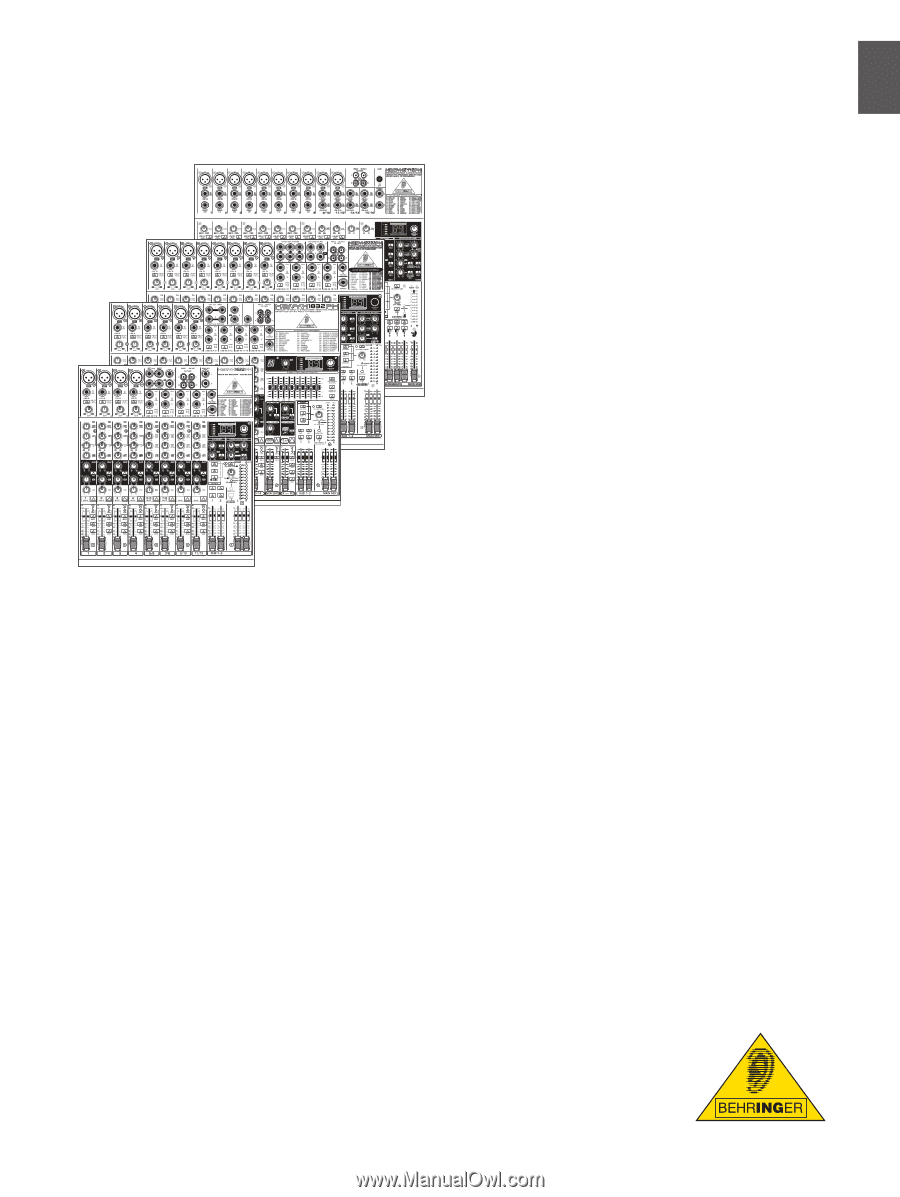
ENGLISH
This manual is available in English, German, French, Spanish, Italian, Russian,
Polish, Dutch, Finnish, Swedish, Danish, Portuguese, Greek, Japanese
and Chinese. There may also be more current versions of this document.
Download them by going to the appropriate product page at:
www.behringer.com
User Manual
XENYX 1622FX/1832FX/
2222FX/2442FX
Premium 16/18/22/24-Input
2/2, 3/2, 4/2-Bus Mixer with
XENYX Mic Preamps, British
EQs, 24-Bit Multi-FX Processor
and USB/Audio Interface
Thank you
Congratulations! In purchasing the BEHRINGER XENYX you
have acquired a mixer whose small size belies its incredible
versatility and audio performance.
The XENYX Series represents a milestone in the
development of mixing console technology. With the
new XENYX microphone preamps including phantom
power as an option, balanced line inputs and a powerful
effects section, the mixing consoles in the XENYX Series
are optimally equipped for live and studio applications.
Owing to state-of-the-art circuitry your XENYX console
produces a warm analog sound that is unrivalled. With the
addition of the latest digital technology these best-in-class
consoles combine the advantages of both analog and digital
technology.
A50-00000-02999
Table of Contents
Thank you
.....................................................................
1
Important Safety Instructions
...................................
2
1.
INTRODUCTION
......................................................
3
2.
CONTROL ELEMENTS AND CONNECTORS
..........
5
3.
GRAPHIC 9-BAND EQUALIZER (1832FX only) ... 13
4.
DIGITAL EFFECTS PROCESSOR
............................
14
5.
REAR PANEL CONNECTORS
.................................
14
6.
INSTALLATION
.......................................................
16
7.
SPECIFICATIONS
....................................................
18
Limited Warranty
.......................................................
20
Legal Disclaimer
........................................................
21
9/10
11/12
MAIN MIX
PREMIUM 16-INPUT 2/2-BUS MIXER
24-BIT MULTI-FX PROCESSOR