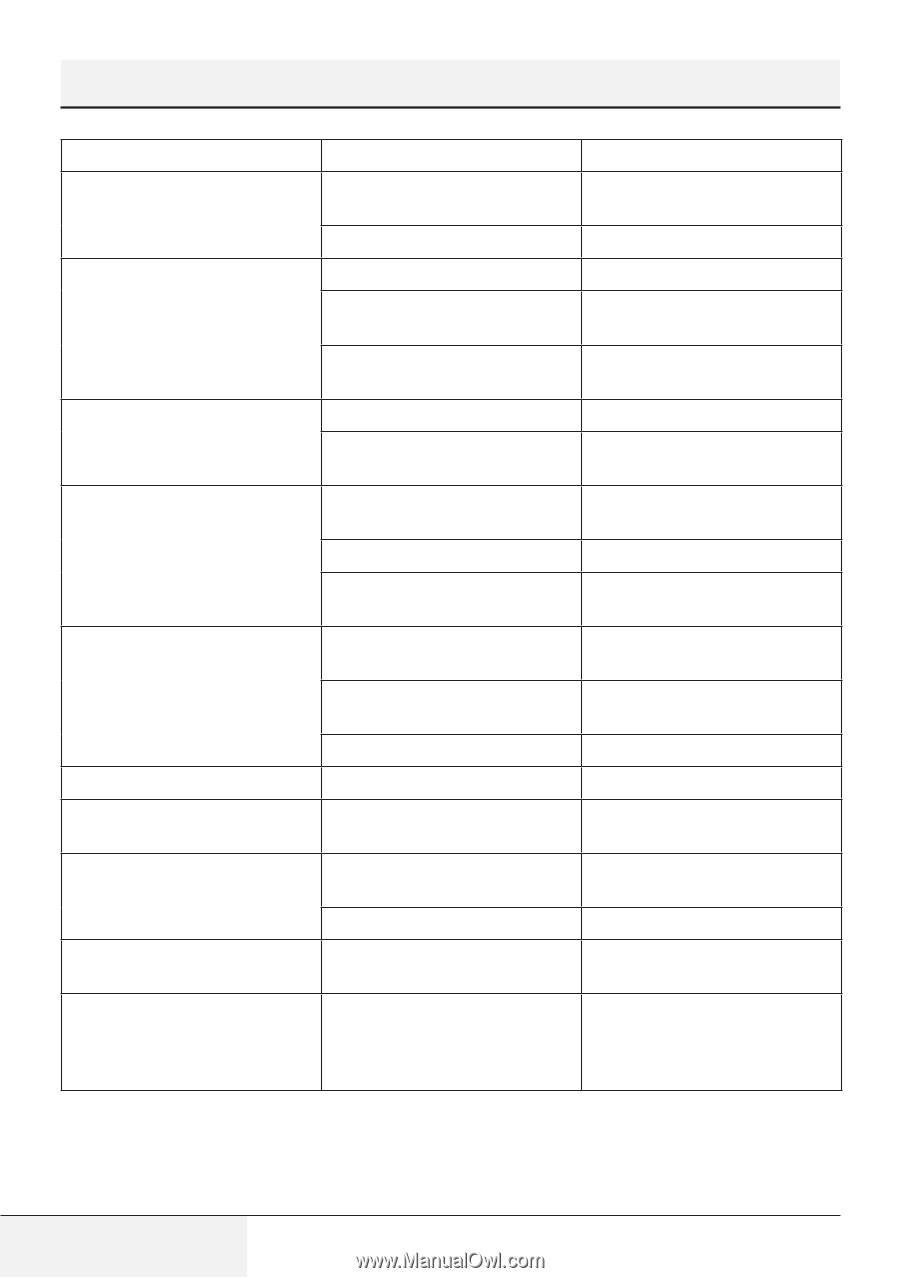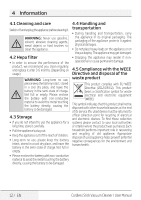Beko VRT94929VI Owners Manual - Page 14
TroubleshootIng
 |
View all Beko VRT94929VI manuals
Add to My Manuals
Save this manual to your list of manuals |
Page 14 highlights
5 Troubleshooting Common failure The vacuum doesn't work Suction is too weak Different motor operation sound Vacuum cleaner in trouble at work Product can not be charged Common LED failure The red light flicker The red light flash The red and white light trading flash when the discharge process The red and white light trading flash when the charge process Possible cause Solutions Product is power off or battery is low Please charge the product before use Product suction port is blocked. Cleaning product suction mouth Dust barrel & filter assembly is dusty Clean the dustbin and filter material Rolling brush is wrapped around the hair and other objects Clean roller brush Situation still remains Please contact with our after sales team The aluminum tube is blocked Clean up the obstacles Situation still remains Please contact with our after sales team Too many obstacles in the cleaning area Manually remove obstacles Product suction port is blocked Clean product suction mouth Situation still remains Please contact with our after sales team Battery pack and charger interface not connected well Please check and contact well Charger or receptacle is not fully charged or loose Check it and put away Situation still remains Please contact with us Possible cause Solutions Product is power off or battery is low Please charge the product before use Brush plugging and the main brush motor is working Clean roller brush Overcharging current is too lager Change the correct adapter The battery pack has a problem Please contact with our after sales team The battery pack is not installed well 1- Remove adapter 2- Installed the battery pack again 3- Insert adapter 4- Strictly follow the above steps 14 / EN Cordless Stick Vacuum Cleaner / User Manual