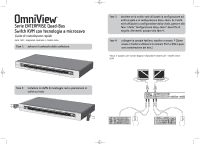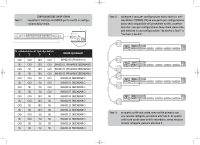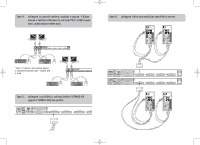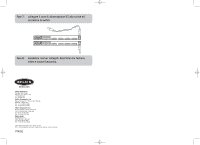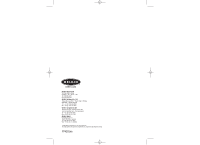Belkin F1DE108C User Manual - Page 32
accendere lo switch.
 |
View all Belkin F1DE108C manuals
Add to My Manuals
Save this manual to your list of manuals |
Page 32 highlights
P74291ea_F1DExxxC.qxd 30-10-2003 13:57 Page 10 Fase 7: collegare il cavo di alimentazione IEC allo switch ed accendere lo switch. Hosts 1 & 2 Hosts 3 & 4 Hosts 5 & 6 Hosts 7 & 8 Hosts 1 & 2 Hosts 3 & 4 Hosts 5 & 6 Hosts 7 & 8 Fase 8: accendere i server collegati. Accertarsi che tastiera, video e mouse funzionino. belkin.com Belkin Corporation 501 West Walnut Street Compton • CA • 90220 • USA Tel: 310.898.1100 Fax: 310.898.1111 Belkin Components, Ltd. Express Business Park • Shipton Way • Rushden NN10 6GL • Regno Unito Tel: +44 (0) 1933 35 2000 Fax: +44 (0) 1933 31 2000 Belkin Components B.V. Starparc Building • Boeing Avenue 333 1119 PH Schiphol-Rijk • Paesi Bassi Tel: +31 (0) 20 654 7300 Fax: +31 (0) 20 654 7349 Belkin GmbH Hanebergstrasse 2 • 80637 München • Germania Tel: +49 (0) 89 143 4050 Fax: +49 (0) 89 143 405100 ©2003 Belkin Corporation. Tutti i diritti riservati. Tutti i nomi commerciali sono marchi registrati dai rispettivi produttori elencati. P74291