Belkin F1DH104L User Manual - Page 22
Step 4.
 |
View all Belkin F1DH104L manuals
Add to My Manuals
Save this manual to your list of manuals |
Page 22 highlights
Firmware-Upgrade Guide After you have installed the program, you can find the upgrade-utility icon in the "Application" folder. Step 4. Now, double-click the "Belkin Soho FW" icon to activate the upgrade utility. Now the upgrade utility program is ready. 20
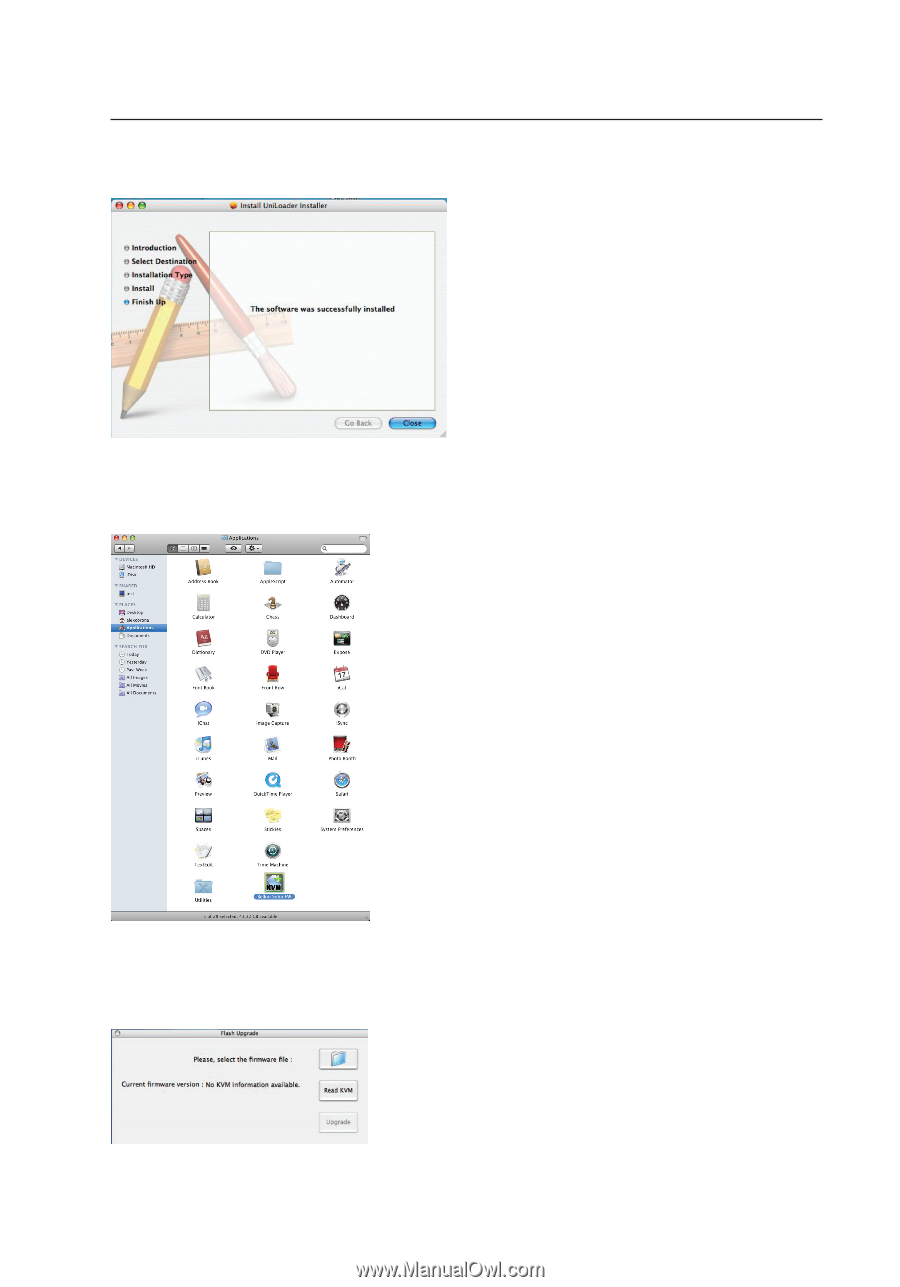
20
Firmware-Upgrade Guide
After you have installed the program, you can find the upgrade-utility icon in the
“Application” folder.
Step 4.
Now, double-click the “Belkin Soho FW” icon to activate the upgrade utility.
Now the upgrade utility program is ready.














