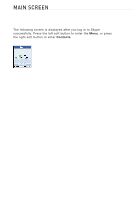Belkin F1PP010EN-SK User Guide - Page 13
Main Screen
 |
UPC - 722868645918
View all Belkin F1PP010EN-SK manuals
Add to My Manuals
Save this manual to your list of manuals |
Page 13 highlights
MAIN SCREEN The following screen is displayed after you log in to Skype successfully. Press the left soft button to enter the Menu, or press the right soft button to enter Contacts.

The following screen is displayed after you log in to Skype
successfully. Press the left soft button to enter the
Menu
, or press
the right soft button to enter
Contacts
.
MAIN SCREEN