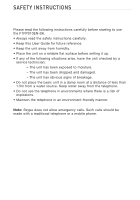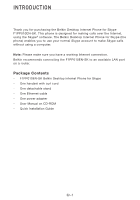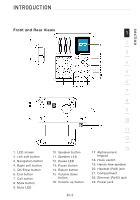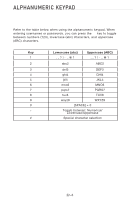Belkin F1PP010EN-SK User Guide - Page 4
Set Welcome Message for Skype Voicemail - firmware
 |
UPC - 722868645918
View all Belkin F1PP010EN-SK manuals
Add to My Manuals
Save this manual to your list of manuals |
Page 4 highlights
Content Auto Sign In 25 Language 25 Software Updates 26 Reset 26 Call Divert 27 Call Forwarding 27 Forward to Voicemail 28 Set Welcome Message for Skype Voicemail 28 Privacy 29 Set Allowed Calls 29 SkypeIn Calls 29 Blocked Users 30 Tones Setting 30 Incoming Call Alert 30 Ring Tone 31 Ring Volume 31 Notification Tones 32 Set Keypad Tones 32 Time and Date 33 Manage Blocked Users 33 Network 34 Set Network Type 34 Phone Settings 35 Brightness 35 Timeout 35 Information 36 Advanced 37 Software Updates 37 Network Proxy 38 Skype Ports 38 Firmware Page Options 39 Firmware Upgrade 39 Firmware Page Login Password Change 40 13. Compliances 41

Auto Sign In
.........................................
25
Language
...........................................
25
Software Updates
.....................................
26
Reset
...............................................
26
Call Divert
..............................................
27
Call Forwarding
.......................................
27
Forward to Voicemail
..................................
28
Set Welcome Message for Skype Voicemail
................
28
Privacy
................................................
29
Set Allowed Calls
.....................................
29
SkypeIn Calls
........................................
29
Blocked Users
........................................
30
Tones Setting . . . . . . . . . . . . . . . . . . . . . . . . . . . . . . . . . . . . . . . . . . . 30
Incoming Call Alert
....................................
30
Ring Tone
. . . . . . . . . . . . . . . . . . . . . . . . . . . . . . . . . . . . . . . . . . . 31
Ring Volume
. . . . . . . . . . . . . . . . . . . . . . . . . . . . . . . . . . . . . . . . . 31
Notification Tones
.....................................
32
Set Keypad Tones
....................................
32
Time and Date
..........................................
33
Manage Blocked Users
...................................
33
Network
...............................................
34
Set Network Type
.....................................
34
Phone Settings
..........................................
35
Brightness
...........................................
35
Timeout
.............................................
35
Information
.............................................
36
Advanced
..............................................
37
Software Updates
.....................................
37
Network Proxy
.......................................
38
Skype Ports
..........................................
38
Firmware Page Options
...................................
39
Firmware Upgrade
.......................................
39
Firmware Page Login Password Change
......................
40
13. COMPLIANCES
.................................................
41
Content