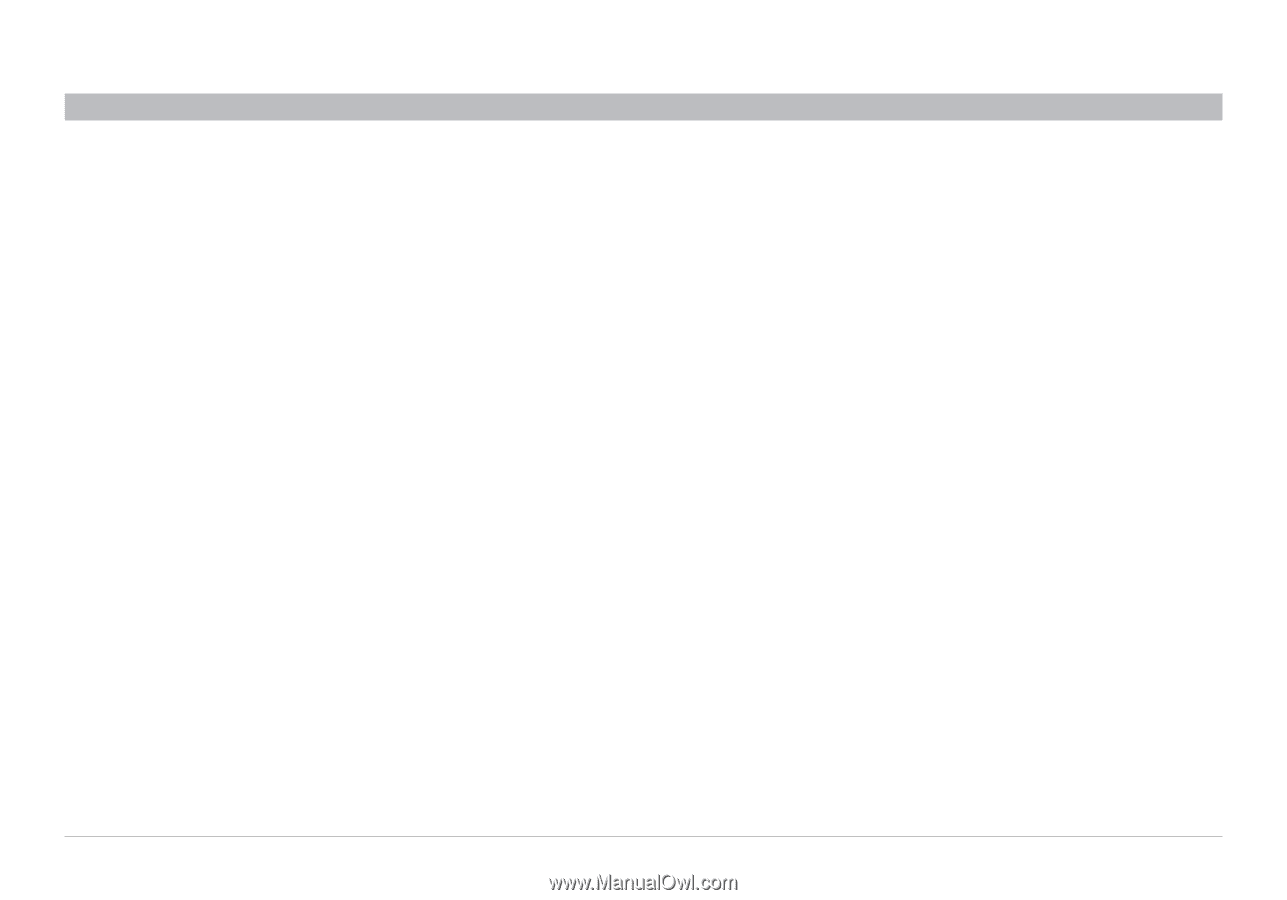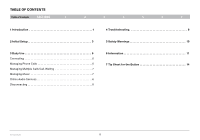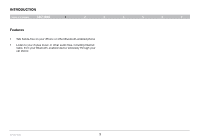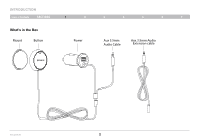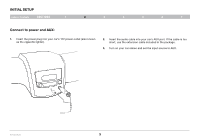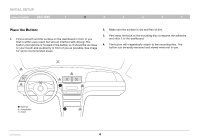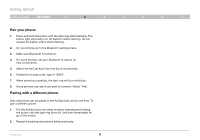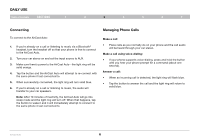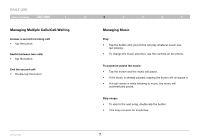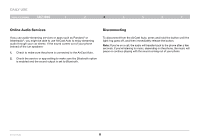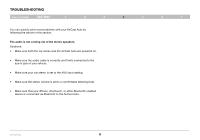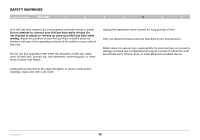Belkin F4U037 User Manual - Page 7
Pair your phone, Pairing with a different phone - bluetooth
 |
View all Belkin F4U037 manuals
Add to My Manuals
Save this manual to your list of manuals |
Page 7 highlights
Initial Setup Table of Contents sections 1 2 3 4 5 6 7 Pair your phone: 1. Press and hold the button until the light ring starts flashing. The button light will briefly turn off before it starts flashing. Do not release the button until it starts flashing. 2. On your phone, go to the Bluetooth settings menu. 3. Make sure Bluetooth is turned on. 4. On some phones, set your Bluetooth to search for new connections. 5. Select the AirCast Auto from the list of accessories. 6. If asked for a pass code, type in "0000". 7. When paired successfully, the light ring will turn solid blue. 8. Some phones may ask if you want to connect. Select "Yes". Pairing with a different phone: Only one phone can be paired to the AirCast Auto at any one time. To pair a different phone: 1. Put the AirCast Auto into sleep mode by pressing and holding the button until the light ring turns off, and then immediately let go of the button. 2. Repeat the pairing instructions listed previously. AirCast Auto 5