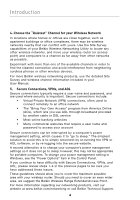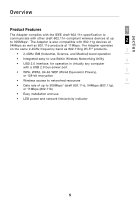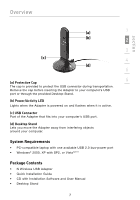Belkin F5D8053 User Manual - Page 11
The InstallShield Wizard starts - windows 7 drivers
 |
View all Belkin F5D8053 manuals
Add to My Manuals
Save this manual to your list of manuals |
Page 11 highlights
section Installing and Setting up the Adapter 1 2 A.3 The InstallShield Wizard starts the installation process. 3 4 5 6 A.4 Select a destination folder for the software installation by clicking "Browse"; or, simply click "Next" to select a default location. A.5 A Setup Status screen will let you know where you are in the setup process. A.6 A window may appear a second time showing the message, "Windows can't verify the publisher of this driver software". This DOES NOT indicate a problem. Our software has been fully tested and is compatible with this operating system. 9

section
1
2
3
4
5
6
Installing and Setting up the Adapter
9
A.3
The InstallShield Wizard starts the
installation process.
A.4
Select a destination folder for the
software installation by clicking
“Browse”; or, simply click “Next” to
select a default location.
A.5
A Setup Status screen will let you
know where you are in the
setup process.
A.6
A window may appear a second time
showing the message, “Windows
can’t verify the publisher of this driver
software”. This DOES NOT indicate a
problem. Our software has been fully
tested and is compatible with this
operating system.