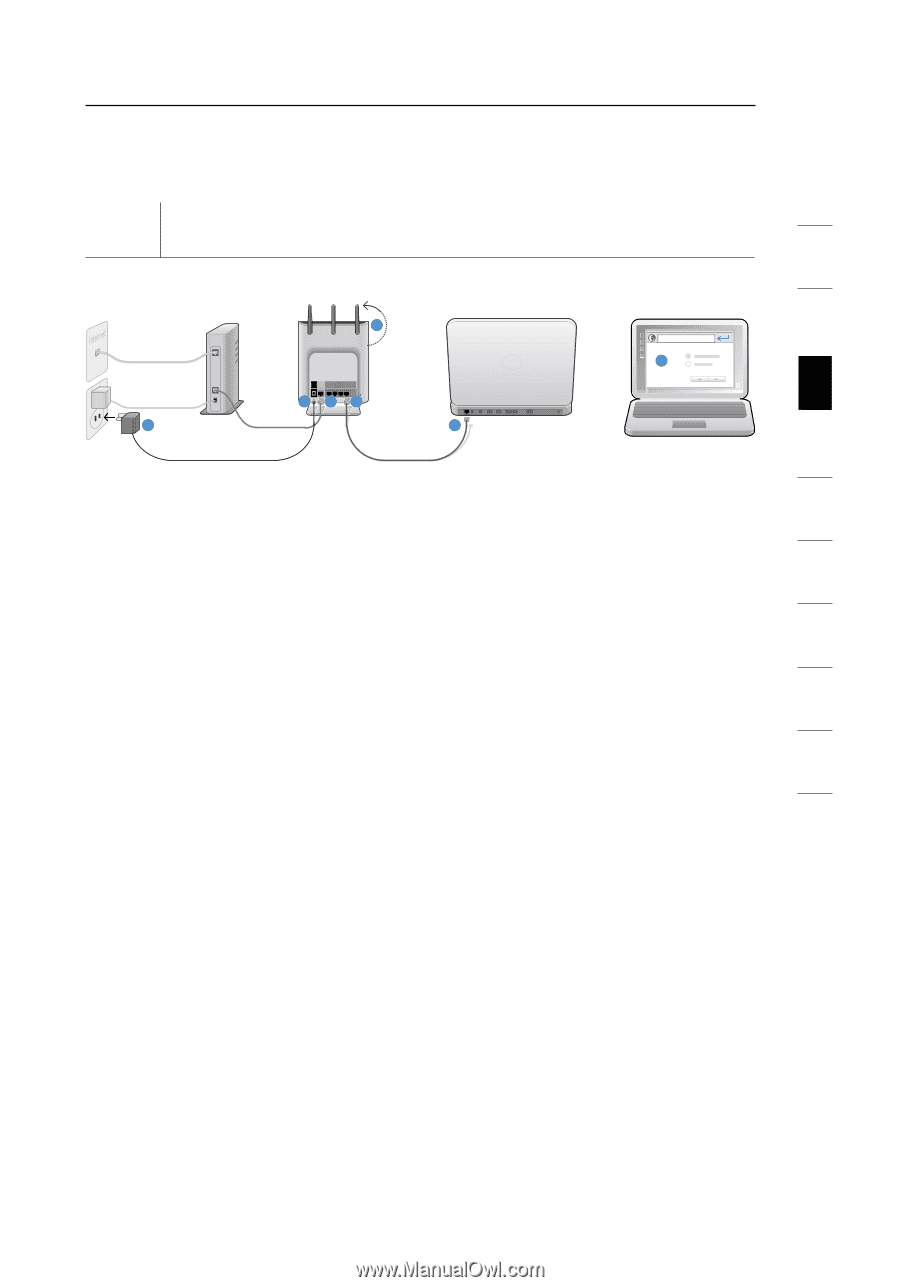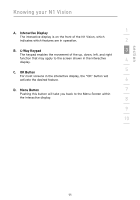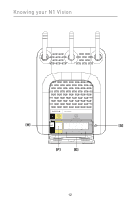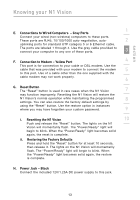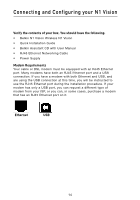Belkin F5D8232-4 User Manual - Page 19
Step 1, Hardware Connections - Follow the Quick Installation, Guide QIG - router
 |
UPC - 722868630921
View all Belkin F5D8232-4 manuals
Add to My Manuals
Save this manual to your list of manuals |
Page 19 highlights
section Connecting and Configuring your N1 Vision Step 1 Hardware Connections - Follow the Quick Installation Guide (QIG) modem router back of computer WWW 6 WAN routersetup 7 LAN 23 4 2 34 1 15 existing cable new cable from package 11 12 22 23 33 11 . Plug the power supply into the w43all outlet. 1 44 1 2 54 2. Plug the other end into the black port on the N1 Vision. 2 2 3 55 65 3 66 3. Find the cable connecting the modem and computer**. Unplug 3 4 4 76 77 4 5 it from the computer and plug it into the yellow 7 port on the 5 5 N1 Vision. 6 6 6 7 **If you are replacing an existing router, find the cable connecting 7 7 the modem and old router. Disconnect it from the old router and plug it into the yellow port on your Belkin N1 Vision. 4. Connect the new cable (provided in the box) to any gray port on the N1 Vision. 5. Connect the other end of that cable to a networking (Ethernet) port on your computer. 6. Rotate the antennas up. 7. Open a web browser on that computer. The Belkin Router Setup Wizard should appear automatically. If it doesn't, enter "routersetup" into the web-address field and press the "Enter" key. 1 2 3 4 5 6 7 8 9 10 15