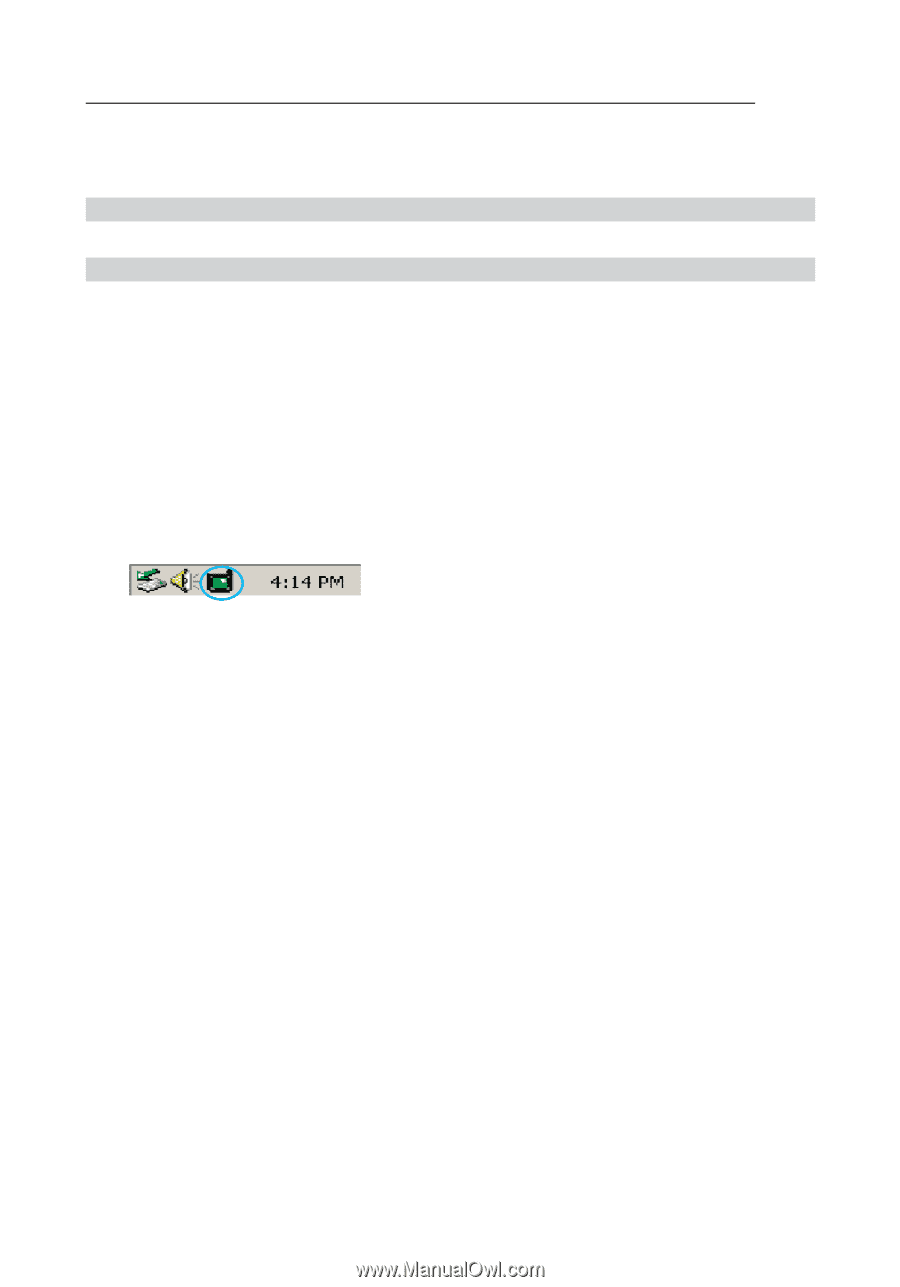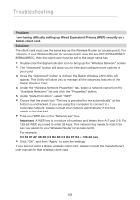Belkin F5D92304 User Manual - Page 108
Yes, my network name is listed - wireless router problems
 |
UPC - 722868562451
View all Belkin F5D92304 manuals
Add to My Manuals
Save this manual to your list of manuals |
Page 108 highlights
Troubleshooting Problem: I can't connect to the Internet wirelessly. Solution: If you are unable to connect to the Internet from a wireless computer, please check the following items: 1. Look at the lights on your Router. If you're using a Belkin Router, the lights should be as follows: • The "Power" light should be on. • The "Connected" light should be on, and not blinking. • The "WAN Internet" light should be either on or blinking. • The "Wireless" light should be on or blinking 2. Open your wireless utility software by clicking on the icon in the system tray at the bottom, right-hand corner of the screen. 3. The exact window that opens will vary depending on the model of wireless card you have; however, any of the utilities should have a list of "Available Networks"-those wireless networks it can connect to. Does the name of your wireless network appear in the results? Yes, my network name is listed - go to the troubleshooting solution titled "I can't connect to the Internet wirelessly, but my network name is listed". No, my network name is not listed - go to the troubleshooting solution titled "I can't connect to the Internet wirelessly, and my network name is not listed". 104