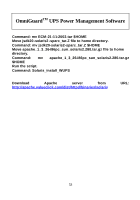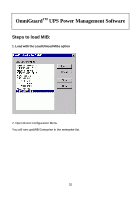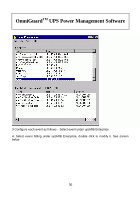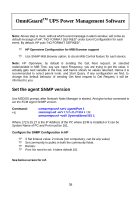Belkin F6C150-RKM-2U Belkin OmniGuard Rackmount UPS Software Manual - Page 54
HP Openview Configuration for, receiving Traps - enterprises
 |
View all Belkin F6C150-RKM-2U manuals
Add to My Manuals
Save this manual to your list of manuals |
Page 54 highlights
OmniGuardTM UPS Power Management Software 7.0 HP Openview Configuration for receiving Traps Note: Version 6.31 is used during testing of compatibility tests for HP. MIB Release Details: 1) Mm1628v5.mib - This is to be loaded for UPS Load MIB specific to device: Note 1: 1. Move any of ups MIB if already loaded till now. Unload it. 2. Open Event Configuration screen, delete all events under your ups MIB already loaded, and then remove Enterprise upsMIB. Note 2: All MIB developed for each device, are based on upsMIB. Because of this reason, it is must to remove first all events under upsMIB first, and then remove enterprise upsMIB itself. Save changes and unload loaded MIB, before proceeding for loading any other device MIB. Otherwise HP Openview will prompt the error message. 54