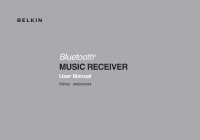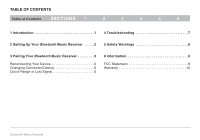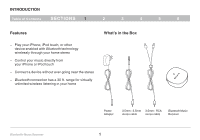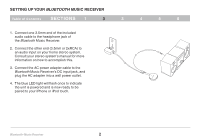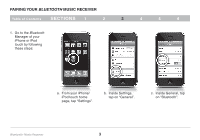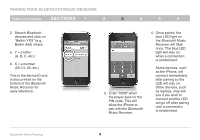Belkin F8Z492 User Manual
Belkin F8Z492 Manual
 |
View all Belkin F8Z492 manuals
Add to My Manuals
Save this manual to your list of manuals |
Belkin F8Z492 manual content summary:
- Belkin F8Z492 | User Manual - Page 1
Bluetooth® Music Receiver User Manual F8Z492 8820tt00264 - Belkin F8Z492 | User Manual - Page 2
Table of contents Table of Contents sections 1 2 3 4 5 6 1 Introduction 1 4 Troubleshooting 7 2 Setting Up Your Bluetooth Music Receiver 2 5 Safety Warnings 8 3 Pairing Your Bluetooth Music Receiver 3 Reconnecting Your Device 5 Changing Connected Device 6 Out of Range or Lost - Belkin F8Z492 | User Manual - Page 3
stereo − Control your music directly from your iPhone or iPod touch − Connect a device without ever going near the stereo − Bluetooth connection has a 30 ft. range for virtually unlimited wireless listening in your home What's in the Box Bluetooth® Music Receiver PPoowwereArdapter Adapter 3.35 - Belkin F8Z492 | User Manual - Page 4
. 3. Connect the AC power adapter cable to the Bluetooth Music Receiver's DC input jack, and plug the AC adapter into a wall power outlet. 4. The blue LED light will flash once to indicate the unit is powered and is now ready to be paired to your iPhone or iPod touch. Bluetooth® Music Receiver 2 - Belkin F8Z492 | User Manual - Page 5
Music Receiver Table of Contents sections 1 2 3 4 5 6 1. Go to the Bluetooth Manager of your iPhone or iPod touch by following these steps: a. From your iPhone/ iPod touch home page, tap "Settings". b. Inside Settings, tap on "General". c. Inside General, tap on "Bluetooth". Bluetooth - Belkin F8Z492 | User Manual - Page 6
on "Belkin YXX" (e.g., Belkin A58) where: a. Y = a letter (A, B, C, etc.) b. X = a number (00, 01, 02, etc.) This is the device ID and is also printed on the bottom of the Bluetooth Music Receiver for easy reference. 3. Enter "0000" when the player asks for the PIN code. This will allow the iPhone - Belkin F8Z492 | User Manual - Page 7
If you move out of range or turn off the Bluetooth feature on your iPhone or iPod touch, the Bluetooth Music Receiver will disconnect from your device. To reconnect, simply access the Bluetooth Manager on your device and select the appropriate Belkin YXX device listed. You will not be asked to enter - Belkin F8Z492 | User Manual - Page 8
connected device. Access the Bluetooth Manager and disable the Bluetooth function of the iPhone or iPod touch. 2. The Bluetooth Music Receiver can now be connected to a different iPhone or iPod touch. 3. Follow the directions in "Pairing Your Bluetooth Music Receiver" to connect a different device - Belkin F8Z492 | User Manual - Page 9
Troubleshooting Table of Contents sections 1 2 3 4 5 6 You can quickly solve most problems with your Bluetooth Music Receiver by following the advice in this section. My music is not coming out of the stereo speakers. Solutions: • Make sure the Bluetooth Music Receiver is powered. • Make - Belkin F8Z492 | User Manual - Page 10
(including amplifiers) that produce heat. Protect the power cord from being walked on or pinched, particularly Belkin does not assume any responsibility for personal injury or property damage incurred due to interaction with the Bluetooth Music Receiver, iPhone, or iPod. Bluetooth® Music Receiver - Belkin F8Z492 | User Manual - Page 11
• Consult the dealer or an experienced radio/TV technician for help. Belkin International, Inc., is not responsible for any interference caused by unauthorized modifications to this equipment. Such modifications could void the user's authority to operate this equipment. Bluetooth® Music Receiver 9 - Belkin F8Z492 | User Manual - Page 12
: Customer Service, or call (800)-223-5546, within 15 days of the Occurrence. Be prepared to provide the following information: a. The part number of the Belkin product. b. Where you purchased the product. c. When you purchased the product. d. Copy of original receipt. Bluetooth® Music Receiver 10 - Belkin F8Z492 | User Manual - Page 13
Belkin Customer Service Representative will then instruct you on how to forward your receipt and Belkin product and how to proceed with your claim. Belkin reserves the right to review the damaged Belkin product. All costs of shipping the Belkin product to Belkin to you. Bluetooth® Music Receiver 11 - Belkin F8Z492 | User Manual - Page 14
trademarks of respective manufacturers listed. iPod, iPhone, and iPod touch are trademarks of Apple Inc., registered in the U.S. and other countries. The Bluetooth name and the Bluetooth trademarks are owned by Bluetooth SIG, Inc., and are used by Belkin International, Inc., under license.
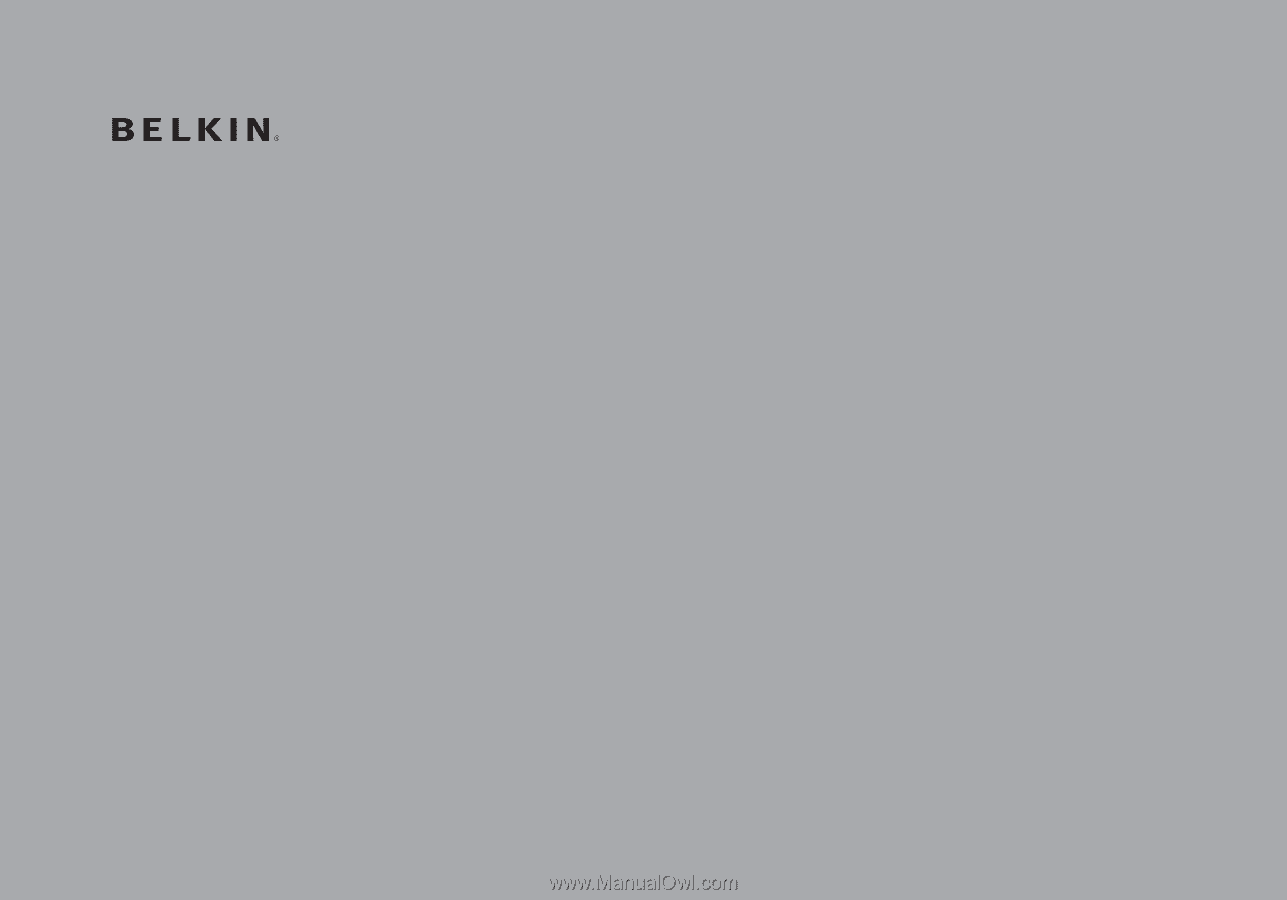
User Manual
F8Z492
8820tt00264
Bluetooth
®
MUSIC RECEIVER