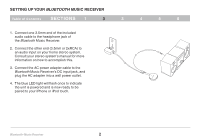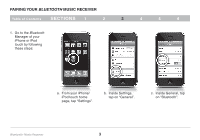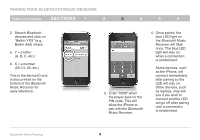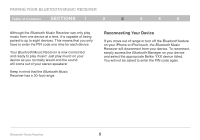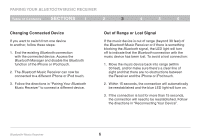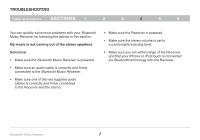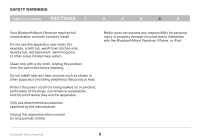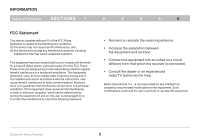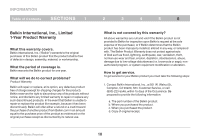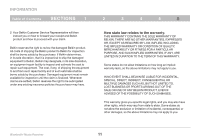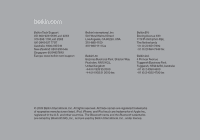Belkin F8Z492 User Manual - Page 9
Troubleshooting - p bluetooth
 |
View all Belkin F8Z492 manuals
Add to My Manuals
Save this manual to your list of manuals |
Page 9 highlights
Troubleshooting Table of Contents sections 1 2 3 4 5 6 You can quickly solve most problems with your Bluetooth Music Receiver by following the advice in this section. My music is not coming out of the stereo speakers. Solutions: • Make sure the Bluetooth Music Receiver is powered. • Make sure an audio cable is correctly and firmly connected to the Bluetooth Music Receiver. • Make sure one of the two supplied audio cables is correctly and firmly connected to the Receiver and the stereo. • Make sure the Receiver is powered. • Make sure the stereo volume is set to a comfortable listening level. • Make sure you are within range of the Receiver, and that your iPhone or iPod touch is connected via Bluetooth technology with the Receiver. Bluetooth® Music Receiver 7