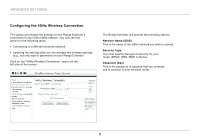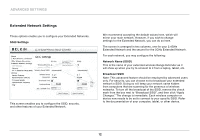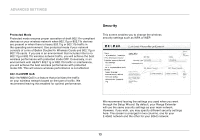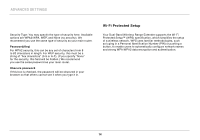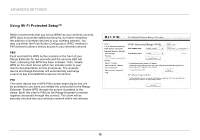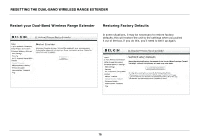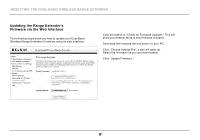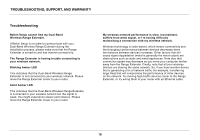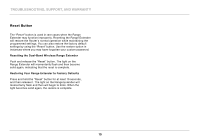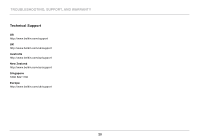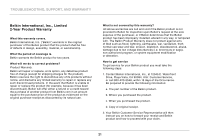Belkin F9K1106 User Manual - Page 18
resettinG tHe Dual-BanD wireless ranGe extenDer, rESTORINg FAcTORy DEfAULTS - wireless n dual band range extender
 |
View all Belkin F9K1106 manuals
Add to My Manuals
Save this manual to your list of manuals |
Page 18 highlights
Resetting the Dual-Band Wireless Range Extender Restart your Dual-Band Wireless Range Extender Restoring Factory Defaults In some situations, it may be necessary to restore factory defaults; this will restore the unit to the settings when you pulled it out of the box. If you do this, you'll need to set it up again. 16
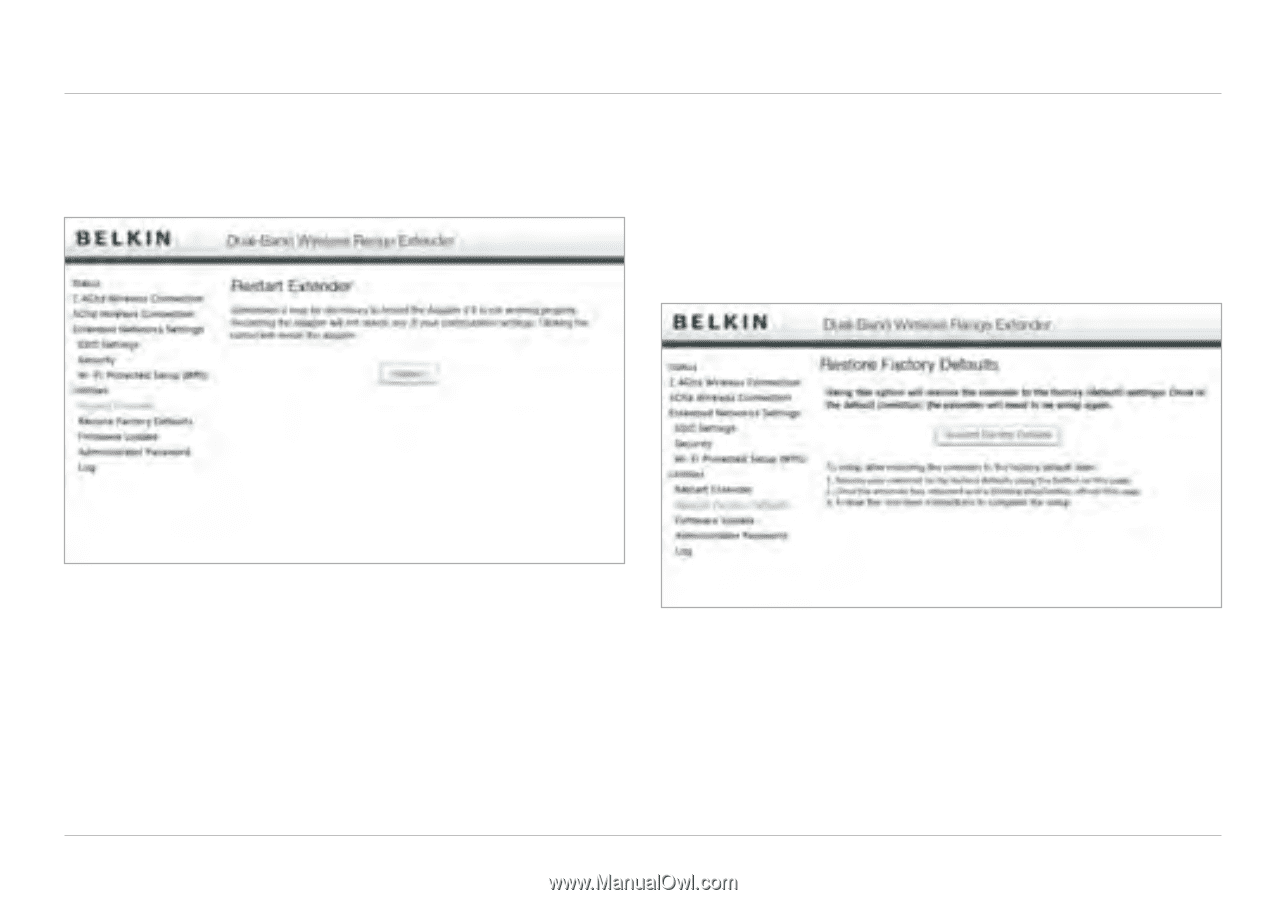
16
resettinG tHe Dual-BanD wireless ranGe extenDer
rESTART yOUR DUAL±BANd wIRELESS rANgE eXTENdER
rESTORINg FAcTORy DEfAULTS
In some situations, it may be necessary to restore factory
defaults; this will restore the unit to the settings when you pulled
it out of the box. If you do this, you’ll need to set it up again.