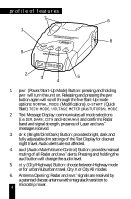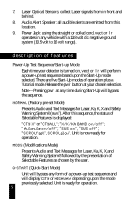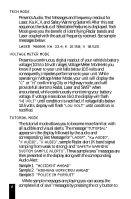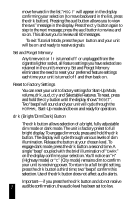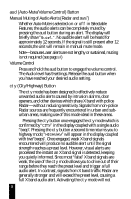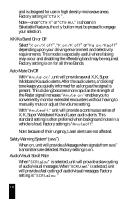Beltronics Vector VL 970 Owner's Manual - Page 6
Laser, Ka, K, X, and Safety Warning System®. After this test
 |
View all Beltronics Vector VL 970 manuals
Add to My Manuals
Save this manual to your list of manuals |
Page 6 highlights
TECH MODE Presents Audio, Text Messages and frequency readout for Laser, Ka, K, X, and Safety Warning System®. After this test sequence, the status of Selectable Features is displayed. Tech Mode gives you the benefit of identifying Radar bands and Laser coupled with the actual frequency received. See sample messages below: LASER 900NM; KA 33.4; K 21.150; X 10.525 VOLTAGE METER MODE Presents a continuous, digital readout of your vehicle's battery voltage (10.5 to 16 volt range).Voltage Meter Mode lets you know if power to your unit falls below 10.5 volts and consequently, impedes performance to your unit. While operating in Voltage Meter Mode, your unit will display the "C" or "H" confirming City or Highway mode, and will provide full alerts to Radar, Laser and SWSTM when encountered, while continuously monitoring your battery voltage. If voltage rises above 16.0, the display will flash "HI VOLT" until condition is rectified. If voltage falls below 10.5 volts, display will flash "LOW VOLT" until condition is rectified. TUTORIAL MODE The tutorial mode allows you to become more familiar with all audible and visual alerts. The message "TUTORIAL" appears in the display followed by the audio and corresponding Text Message for "LASER", "Ka AUDIO", "K AUDIO", "X AUDIO", sample Radar alert (K band signal ramping from weak to strong) and "SAFETY WARNING SYSTEM SAMPLE ALERTS". Three sample sws™ messages are then presented in the display along with the corresponding Audio Alert: Sample 1 "ACCIDENT AHEAD" Sample 2 "HIGHWAY WORKCREW AHEAD" Sample 3 "POLICE IN PURSUIT" While sample messages are playing you can access the complete list of sws™ messages by pressing the cty button to