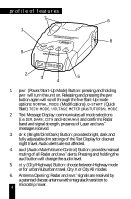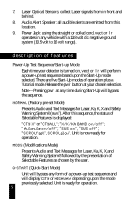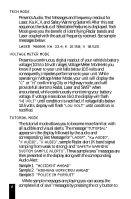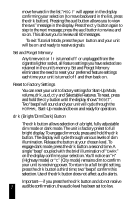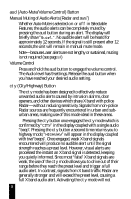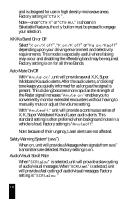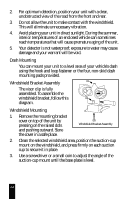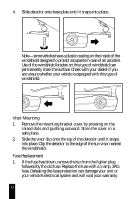Beltronics Vector VL 970 Owner's Manual - Page 8
Auto-Mute/Volume Control Button, City/Highway Button - area
 |
View all Beltronics Vector VL 970 manuals
Add to My Manuals
Save this manual to your list of manuals |
Page 8 highlights
aud (Auto-Mute/Volume Control) Button Manual Muting of Audio Alerts (Radar and sws™) Whether Auto-Mute is selected on or off in Selectable Features, the audio alerts can be completely muted by pressing the aud button during an alert. The display will briefly show "Qu i e t .". No audible alert will be heard for approximately 12 seconds. If the signal is still present after 12 seconds,the unit will remain in manual mute mode. Note-because Laser alerts are not lengthy or sustained, muting is not required (see page ) Volume Control Press and hold the aud button to engage the volume control. The Audio level has 9 settings. Release the aud button when you have reached your desired audio setting. cty (City/Highway) Button The cty mode has been designed to effectively reduce unwanted audio alerts caused by intrusion alarms, door openers, and other devices which share X band with police Radar-without reducing sensitivity. Signals from non-police Radar sources are frequently encountered in urban and suburban areas, making use of this mode ideal in these areas. Pressing the cty button once engages the cty mode which is confirmed by "CITY" in the display coupled with a single audio "beep". Pressing the cty button a second time returns you to highway mode; "HIGHWAY" will appear in the display coupled with two"beeps". Once engaged, weak X band signals encountered will produce no audible alert until the signal strength reaches a preset level. However, visual alerts are processed the instant an X band signal is detected, keeping you quietly informed. Since most "false" X band signals are weak, the use of the cty mode allows you to drive out of their range before they reach the preset level and trigger a full audio alert. In contrast, signals from X band traffic Radar are generally stronger and will exceed the preset level, causing a full X band audio alert. Activating the cty mode will not