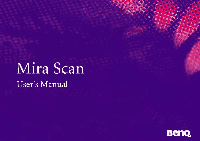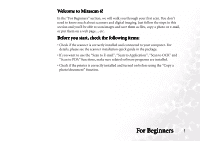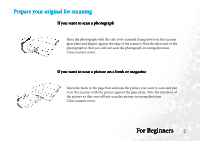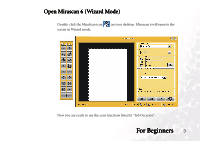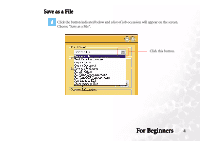BenQ 5250C User Manual - Page 6
Pictures\Scan Pictures., the file older your set.
 |
View all BenQ 5250C manuals
Add to My Manuals
Save this manual to your list of manuals |
Page 6 highlights
In this occasion information menu, click the button indicated below to choose the path you desire to store your scanned images. The default path is C:\My Documents\My Pictures\Scan Pictures. Click this button to change path. Then click the scan button on the screen. The scanner will start scanning the original. When finished, the scanned image file will be saved to the default file folder or the file older your set. For Beginners 5

For Beginners
For Beginners
For Beginners
For Beginners
5
In this occasion information menu, click the button indicated below to choose the path
you desire to store your scanned images. The default path is C:\My Documents\My
Pictures\Scan Pictures.
Then click the scan button
on the screen. The scanner will start scanning the
original. When finished, the scanned image file will be saved to the default file folder or
the file older your set.
Click this button
to change path.