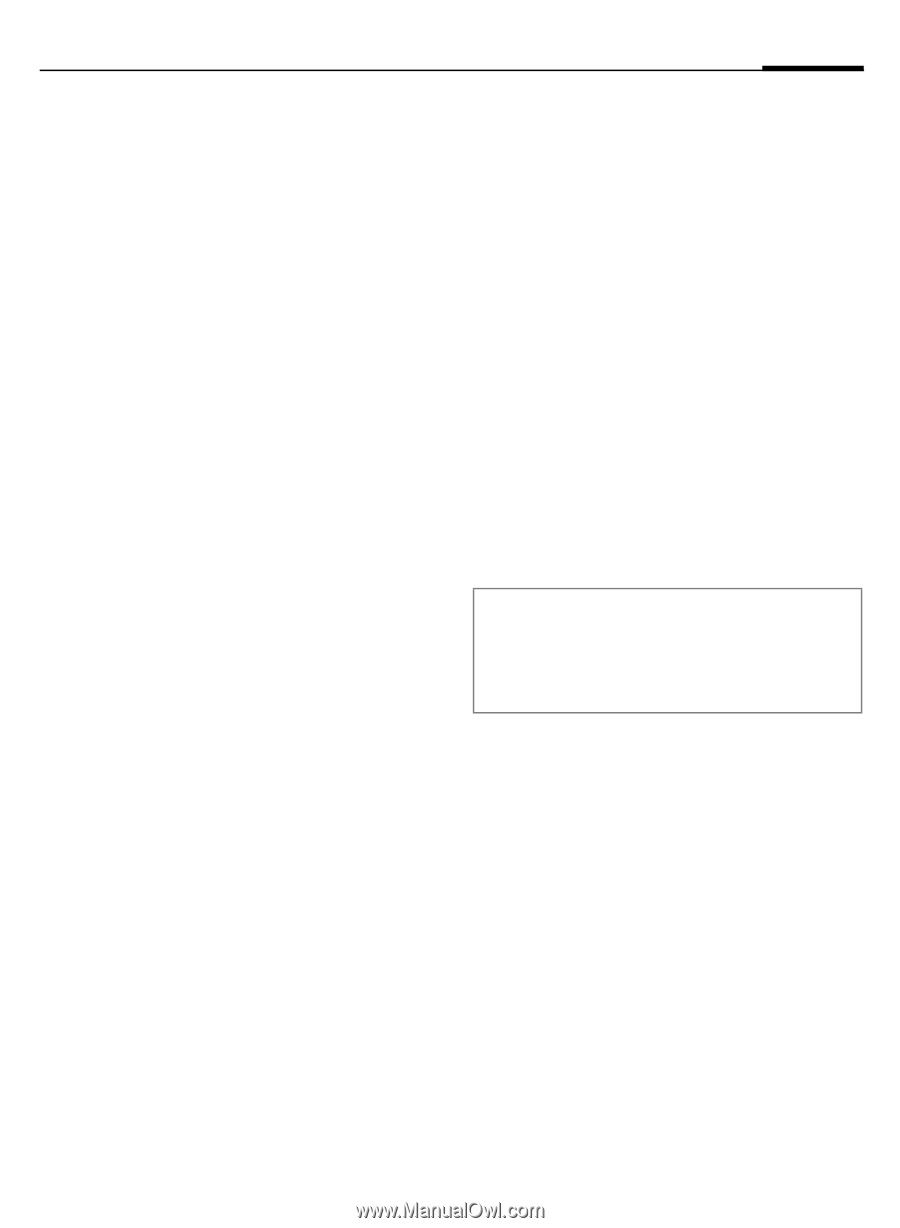BenQ EL71 User Manual - Page 19
Settings - siemens themes
 |
View all BenQ EL71 manuals
Add to My Manuals
Save this manual to your list of manuals |
Page 19 highlights
Settings C T ¢¢Selec¢t fPurnocfitlieosn. For more detailed description see complete version of the user guide at: www.BenQ-Siemens.com/el71 Profiles Several settings can be stored in six phone profiles so that the phone can be adapted, for example, to the surrounding level of noise. Ringtones Choose individual ringtones for different functions and set the volume for all tones. Themes Load a completely new visual presentation onto your phone. Various media settings are re-organised on a theme basis at the press of a key, e.g. Sounds, Colour skins, Wallpaper Display Functions for individual display settings are offered, such as Wallpaper, Logo, Screensaver, Welcome text, Backlight timer., etc. Settings 17 Vibration To avoid the disturbance caused by a ringtone, you can activate vibration as an alternative for various applications. The vibration can be switched on in addition to the ringtone (in a noisy environment, for example). Connectivity In this menu you can activate/deactivate EGPRS and Bluetooth®, and edit the Bluetooth (see also p. 3) and Online settings. Shortcuts Soft keys You can assign a function to the right softkey. Additional information The service provider may have already assigned functions to all the keys (e.g. access to "SIM services" or direct call-up of the Internet portal). It may not be possible to modify this key assignment. Fast dialling key You can assign a phone number to the fast dialling key (x, p. 1). When this key is pressed, the number is dialled.