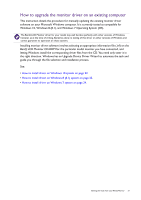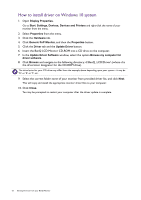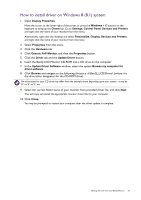BenQ EX3501R User Manual - Page 18
Follow the instruction manuals of the wall mount bracket you purchased to, complete the installation.
 |
View all BenQ EX3501R manuals
Add to My Manuals
Save this manual to your list of manuals |
Page 18 highlights
2. Install the VESA wall mount transfer kit as illustrated. Use a magnetic tip screwdriver to fix the VESA wall mount transfer kit to the monitor with 6 screws from step 1. 3. Follow the instruction manuals of the wall mount bracket you purchased to complete the installation. Use four M4 x 10 mm screws to fix a VESA standard wall mount bracket to the monitor. Make sure that all screws are tightened and secured properly. Consult a professional technician or BenQ service for wall mount installation and safety precautions. 18 Using the monitor wall mount set (purchased separately)
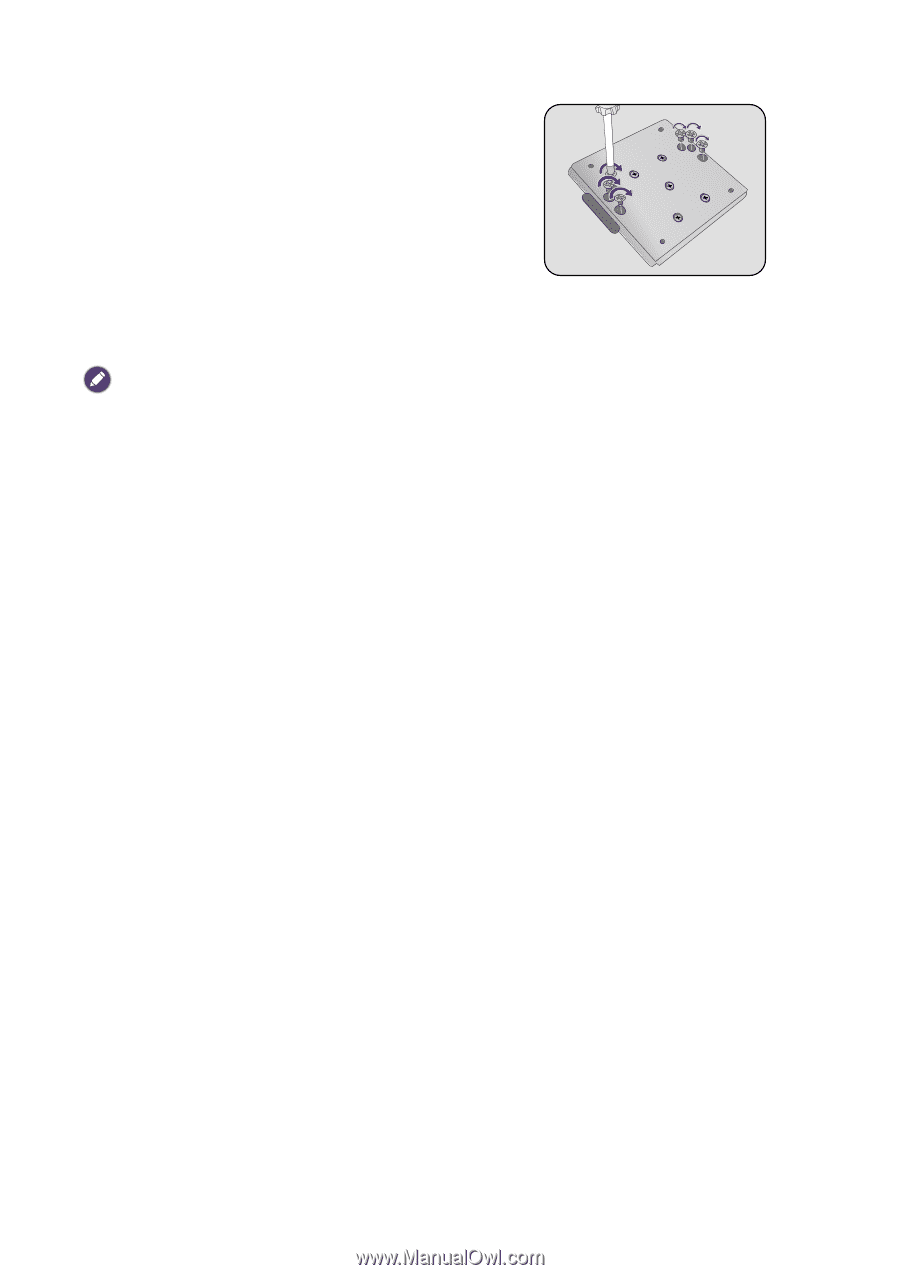
18
Using the monitor wall mount set (purchased separately)
2. Install the VESA wall mount transfer kit as
illustrated.
Use a magnetic tip screwdriver to fix the VESA wall
mount transfer kit to the monitor with 6 screws from
step 1.
3. Follow the instruction manuals of the wall mount bracket you purchased to
complete the installation.
Use four M4 x 10 mm screws to fix a VESA standard wall mount bracket to the monitor. Make sure that all screws
are tightened and secured properly. Consult a professional technician or BenQ service for wall mount installation
and safety precautions.