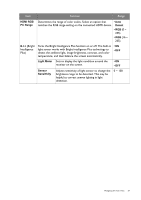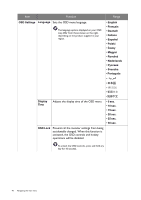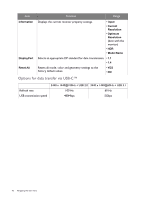BenQ EX3501R User Manual - Page 41
Low Blue Light, Display Mode
 |
View all BenQ EX3501R manuals
Add to My Manuals
Save this manual to your list of manuals |
Page 41 highlights
Item Function Custom Key 1 Sets the function to be accessed by custom key 1. Custom Key 2 Sets the function to be accessed by custom key 2. Custom Key 3 Sets the function to be accessed by custom key 3. DDC/CI Allows the monitor settings to be set through the software on the PC. Range • Picture Mode • Color Vibrance • Brightness • Low Blue Light • Super Resolution • Display Mode • Volume • Contrast • ON • OFF DDC/CI, short for Display Data Channel/Command Interface, which was developed by Video Electronics Standards Association (VESA). DDC/CI capability allows monitor controls to be sent via the software for remote diagnostics. USB-C Configuration Sets the refresh rate of the input video via USB-C™ port. The USB transmission speed changes accordingly due to USB-C™ technology limitation. See Options for data transfer via USB-C™ on page 42 for more information. • WQHD@100Hz + USB 2.0 • WQHD@60Hz + USB 3.1 DP Auto Switch When this function is activated, DP port will be in the input auto select loop. Otherwise, DP can only be selected by input select or by hot key. • ON • OFF HDMI Auto Switch When this function is activated, HDMI port will be in the • ON input auto select loop. Otherwise, HDMI can only be selected by input select or by hot key. • OFF USB-C Auto Switch When this function is activated, USB-C™ port will be in • ON the input auto select loop. Otherwise, USB-C™ can only • OFF be selected by input select or by hot key. Auto Power Off Sets the time to power off the monitor automatically in power saving mode. • OFF • 10min. • 20min. • 30min. Resolution Notice Sets whether to display the resolution notice of the recommended resolution when a new input source is detected by the monitor. • ON • OFF Navigating the main menu 41