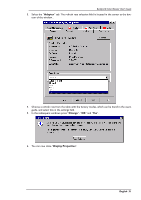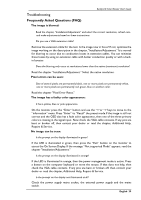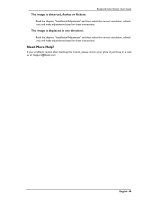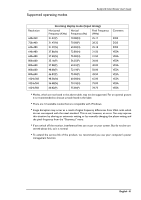BenQ FP547 User Manual - Page 37
Enter, Color Adjustment, Miscellaneous
 |
UPC - 840046003302
View all BenQ FP547 manuals
Add to My Manuals
Save this manual to your list of manuals |
Page 37 highlights
BenQ LCD Color Monitor User's Guide 3. Color Adjustment Press "" key to select this item and press "Enter" to enter sub-menu. There are four items for color adjustments. There are three items to adjust. Press ""key to select a color and press "Enter" to adjust color temperature. 4. Miscellaneous Press ""key to select this item and press "Enter" to enter sub-menu. There are three items for miscellaneous. OSD Position : to adjust position of OSD. English 36

BenQ LCD Color Monitor User's Guide
English
36
Press
“<”or “>”
key to select this item and press “
Enter
” to enter sub-menu. There are four
items for color adjustments.
There are three items to adjust. Press
“<”or “>”key to select a color and press
“
Enter
” to adjust color temperature.
3.
Color Adjustment
4.
Miscellaneous
Press
“<”or “>”
key to select this item and press “
Enter
” to enter sub-menu. There are three
items for miscellaneous.
OSD Position : to adjust position
of OSD.