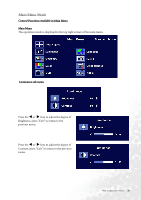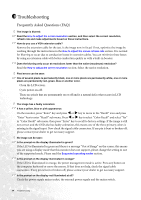BenQ FP71V User Manual - Page 30
Recall sub menu, current color settings to default settings.
 |
UPC - 840046010621
View all BenQ FP71V manuals
Add to My Manuals
Save this manual to your list of manuals |
Page 30 highlights
Recall sub menu Press the W or X keys to confirm Mode Recall. When you choose "Yes", it will recall the current mode to default settings. Press "Exit" will return to previous menu. Press the W or X keys to confirm Color Recall. When you choose "Yes", it will recall the current color settings to default settings. Press "Exit" will return to previous menu. Press the W or X keys to confirm Recall All. When you choose "Yes", it will recall all the current settings to default settings. Press "Exit" will return to previous menu. 30 How to adjust your monitor
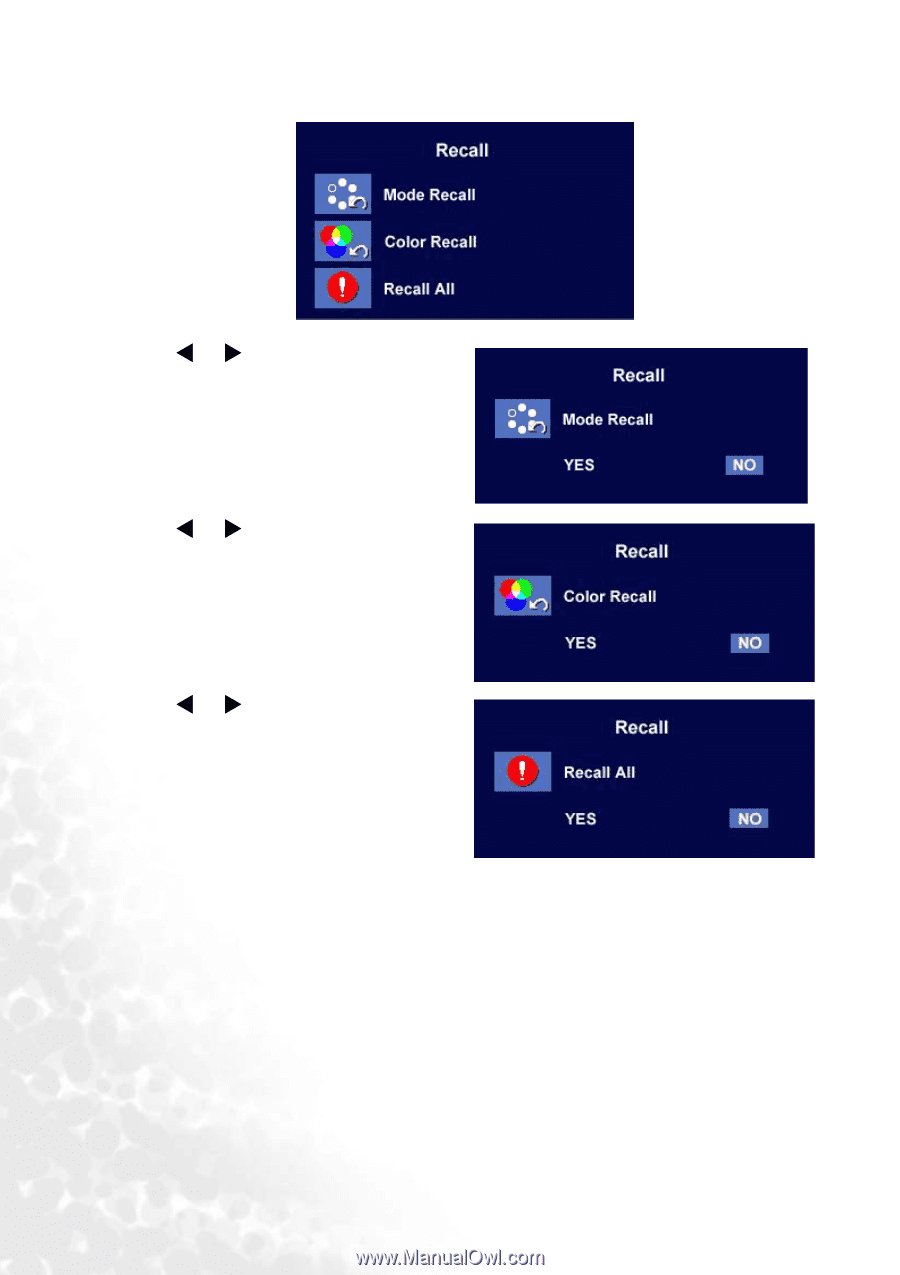
30
How to adjust your monitor
Recall sub menu
Press the
or
keys to confirm Mode
Recall. When you choose "Yes", it will recall the
current mode to default settings.
Press “Exit” will return to previous menu.
Press the
or
keys to confirm Color
Recall. When you choose "Yes", it will recall the
current color settings to default settings.
Press “Exit” will return to previous menu.
Press the
or
keys to confirm Recall All.
When you choose "Yes", it will recall all the
current settings to default settings.
Press “Exit” will return to previous menu.