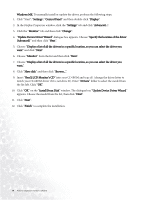BenQ FP71e User Manual - Page 10
on the underside of the control panel as shown., Press the Power button on the front panel of
 |
UPC - 840046008895
View all BenQ FP71e manuals
Add to My Manuals
Save this manual to your list of manuals |
Page 10 highlights
3. i.> Connect the power plug to an AC power outlet and switch on. ii.> Connect the other end of audio cable to the audio connector on your computer. iii.> Connect the other end of signal cable to the signal connector on your computer. 4. Connect an earphone into the earphone jack located on the underside of the control panel as shown. 5. Press the Power button on the front panel of the monitor. The power indicator will light up. 10 How to install your monitor hardware

10
How to install your monitor hardware
3.
i.> Connect the power plug to an AC power outlet and switch on.
ii.> Connect the other end of audio cable to the audio connector on your computer.
iii.> Connect the other end of signal cable to the signal connector on your computer.
4.
Connect an earphone into the earphone jack located
on the underside of the control panel as shown.
5.
Press the Power button on the front panel of the
monitor. The power indicator will light up.