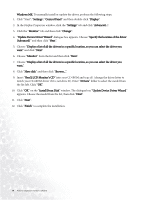BenQ FP71e User Manual - Page 11
Detach the base, Adjusting the viewing angle, Note: Do not insert your fingers into the seam
 |
UPC - 840046008895
View all BenQ FP71e manuals
Add to My Manuals
Save this manual to your list of manuals |
Page 11 highlights
Detach the base Press the Lock button and pull downward to remove the monitor base from the monitor. Note: Do not insert your fingers into the seam between the base and monitor stand while detaching the base. Adjusting the viewing angle Your LCD monitor is designed with a tilt feature that allows you to achieve your optimal viewing angle. How to install your monitor hardware 11

11
How to install your monitor hardware
Detach the base
Adjusting the viewing angle
Your LCD monitor is designed with a tilt feature that allows you to achieve your optimal viewing
angle.
Press the Lock button and pull downward to remove
the monitor base from the monitor.
Note: Do not insert your fingers into the seam
between the base and monitor stand while detaching
the base.