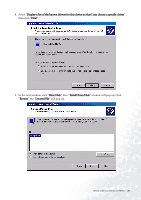BenQ FP737S-D User Manual - Page 21
Start, Settings, Display, Click, Open the Control Panel and double click on the, icon.
 |
View all BenQ FP737S-D manuals
Add to My Manuals
Save this manual to your list of manuals |
Page 21 highlights
2. Click "Start" then "Settings". 3. Open the Control Panel and double click on the "Display" icon. How to install your monitor's software 21

21
How to install your monitor’s software
2.
Click “
Start
” then “
Settings
”.
3.
Open the Control Panel and double click on the “
Display
” icon.