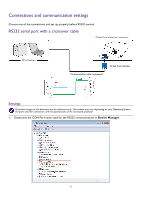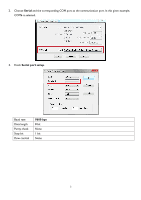BenQ HT3550 RS232 Control Guide - Page 3
Introduction - manual
 |
View all BenQ HT3550 manuals
Add to My Manuals
Save this manual to your list of manuals |
Page 3 highlights
Introduction The document describes how to control your BenQ projector via RS232 from a computer. Follow the procedures to complete the connection and settings first, and refer to the command table for RS232 commands. Available functions and commands vary by model. Check the specifications and user manual of the purchased projector for product functions. Wire arrangement P1 1 2 3 4 5 6 7 8 9 Case Wire Arrangement Color Black Brown Red Orange Yellow Green Blue Purple Gray Drain wire P2 1 3 2 4 5 6 7 8 9 Case RS232 pin assignment Pin Description Pin Description 1 NC 2 RXD 3 TXD 4 NC 5 GND 6 NC 7 RTS 8 CTS 9 NC 3

3
Introduction
The document describes how to control your BenQ projector via RS232 from a computer. Follow the
procedures to complete the connection and settings first, and refer to the command table for RS232
commands.
Available functions and commands vary by model. Check the specifications and user manual of the purchased projector for
product functions.
Wire arrangement
Wire Arrangement
P1
Color
P2
1
Black
1
2
Brown
3
3
Red
2
4
Orange
4
5
Yellow
5
6
Green
6
7
Blue
7
8
Purple
8
9
Gray
9
Case
Drain wire
Case
RS232 pin assignment
Pin
Description
Pin
Description
1
NC
2
RXD
3
TXD
4
NC
5
GND
6
NC
7
RTS
8
CTS
9
NC