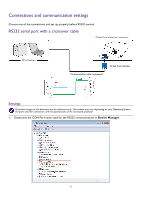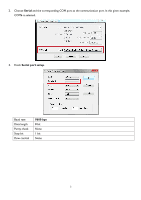BenQ HT3550 RS232 Control Guide - Page 5
Serial, Serial port setup
 |
View all BenQ HT3550 manuals
Add to My Manuals
Save this manual to your list of manuals |
Page 5 highlights
2. Choose Serial and the corresponding COM port as the communication port. In this given example, COM6 is selected. 3. Finish Serial port setup. Baud rate Data length Parity check Stop bit Flow control 9600 bps 8 bit None 1 bit None 5

5
2.
Choose
Serial
and the corresponding COM port as the communication port. In this given example,
COM6 is selected.
3.
Finish
Serial port setup
.
Baud rate
9600 bps
Data length
8 bit
Parity check
None
Stop bit
1 bit
Flow control
None