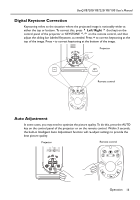BenQ PB7100 User Manual - Page 22
Source Menu - mount
 |
UPC - 840046004330
View all BenQ PB7100 manuals
Add to My Manuals
Save this manual to your list of manuals |
Page 22 highlights
BenQ PB7200/ PB7220/ PB7100 User's Manual 3. Source Menu FUNCTION 1. Default DESCRIPTION 2. Ceiling mounted projection Mirror 3. Rear screen projection 4. Ceiling mounted and rearscreen projection Source Scan Volume Shows the input source from among RGB-1, RGB-2, YPbPr, S-Video and Video when several sources are available. Adjusts the volume level. Off On Mute 18 Operation

Operation
18
BenQ PB7200/ PB7220/ PB7100 User’s Manual
3. Source Menu
FUNCTION
DESCRIPTION
Mirror
Source Scan
Shows the input source from among RGB-1, RGB-2, YP
b
P
r
, S-Video
and Video when several sources are available.
Volume
Adjusts the volume level.
Mute
1. Default
3. Rear screen projection
2. Ceiling mounted projection
4. Ceiling mounted and rear-
screen projection
Off
On