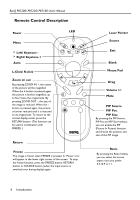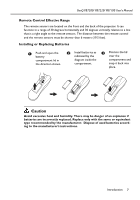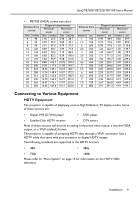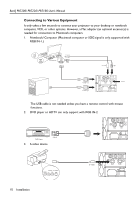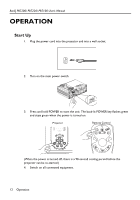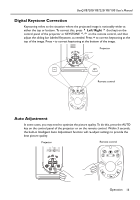BenQ PB7200 User Manual - Page 14
BenQ PB7200/ PB7220/ PB7100 User's Manual - remote control
 |
View all BenQ PB7200 manuals
Add to My Manuals
Save this manual to your list of manuals |
Page 14 highlights
BenQ PB7200/ PB7220/ PB7100 User's Manual Connecting to Various Equipment It only takes a few seconds to connect your projector to your desktop or notebook computer, VCR, or other systems. However, a Mac adapter (an optional accessory) is needed for connection to Macintosh computers. 1. Notebook/ Computer (Macintosh computer or SOG signal is only supported with RGB IN-1.) The USB cable is not needed unless you have a remote control with mouse functions. 2. DVD player or HDTV can only support with RGB IN-2. 3. S-video device 10 Installation

Installation
10
BenQ PB7200/ PB7220/ PB7100 User’s Manual
Connecting to Various Equipment
It only takes a few seconds to connect your projector to your desktop or notebook
computer, VCR, or other systems. However, a Mac adapter (an optional accessory) is
needed for connection to Macintosh computers.
1.
Notebook/ Computer (Macintosh computer or SOG signal is only supported with
RGB IN-1.)
The USB cable is not needed unless you have a remote control with mouse
functions.
2.
DVD player or HDTV can only support with RGB IN-2.
3.
S-video device