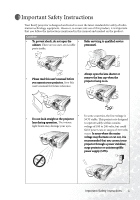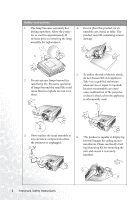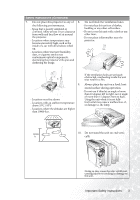BenQ PB8140 User Manual - Page 10
become wet, disconnect it from the, BenQ to have the projector serviced.
 |
UPC - 840046007362
View all BenQ PB8140 manuals
Add to My Manuals
Save this manual to your list of manuals |
Page 10 highlights
Safety Instructions (Continued) 11. Do not step on the projector or place any objects upon it. 12. Do not place liquids near or on the projector. Liquids spilled into the projector may cause it to fail. If the projector does become wet, disconnect it from the power supply's wall socket and call BenQ to have the projector serviced. Besides probable physical damage to the projector, doing so may result in accidents and possible injury. 4 Important Safety Instructions

Important Safety Instructions
4
Safety Instructions (Continued)
11.
Do not step on the projector or place
any objects upon it.
Besides probable physical damage to the
projector, doing so may result in accidents
and possible injury.
12.
Do not place liquids near or on the pro-
jector. Liquids spilled into the projector
may cause it to fail. If the projector does
become wet, disconnect it from the
power supply’s wall socket and call
BenQ to have the projector serviced.