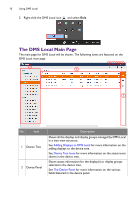BenQ RM8602K DMS Local User Manual - Page 14
Managing Your Displays
 |
View all BenQ RM8602K manuals
Add to My Manuals
Save this manual to your list of manuals |
Page 14 highlights
14 Using DMS Local 4. Once you have finished with the options described above, click Add to add the selected displays. Managing Your Displays Once you have added the display(s) into the DMS Local system, the displays will appear in the device tree on the main page. Initially all newly added display will be listed in the Uncategorized group of displays. To help you better organize and identify your displays DMS Local features the following options: • Create Display Groups • Rename Displays • Delete Displays

Using DMS Local
14
4.
Once you have finished with the options described above, click
Add
to add the
selected displays.
Managing Your Displays
Once you have added the display(s) into the DMS Local system, the displays will appear in
the device tree on the main page. Initially all newly added display will be listed in the
Uncategorized
group of displays.
To help you better organize and identify your displays DMS Local features the following
options:
• Create Display Groups
• Rename Displays
• Delete Displays