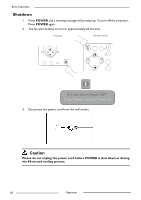BenQ SL703S User Guide - Page 19
Display Menu
 |
UPC - 750519056141
View all BenQ SL703S manuals
Add to My Manuals
Save this manual to your list of manuals |
Page 19 highlights
Benq Corporation 1. Display Menu Corrects the keystone of the image. Keystone Brightness Adjusts the brightness of image. Contrast Adjusts the degree of difference between darkness and lightness of image. Phase H.Size Color Tint Adjusts to fit in the desired image size. *This function is not available when the input mode are Video, Svideo. Adjusts to avoid the occurrence of flicker. *This function is not available when the input mode are Video, Svideo. Adjusts to increase or decrease the colors (R, G, B) of image. *This function is not available when the input mode is PC. Adjusts to make the image look more red or blue. *This function is not available when the input mode is PC. 14 Operation

Operation
14
Benq Corporation
1. Display Menu
Keystone
Corrects the keystone of the image.
Brightness
Adjusts the brightness of image.
Contrast
Adjusts the degree of difference between darkness and lightness of
image.
Phase
Adjusts to fit in the desired image size.
*This function is not available when the input mode are Video, S-
video.
H.Size
Adjusts to avoid the occurrence of flicker.
*This function is not available when the input mode are Video, S-
video.
Color
Adjusts to increase or decrease the colors (R, G, B) of image.
*This function is not available when the input mode is PC.
Tint
Adjusts to make the image look more red or blue.
*This function is not available when the input mode is PC.