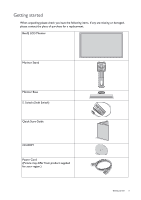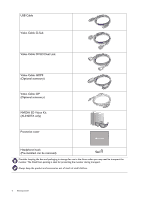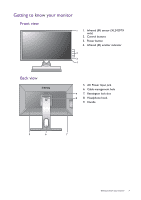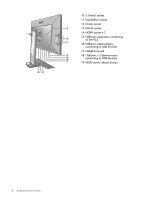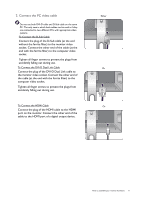BenQ XL2420T XL2420T User Manual - Page 6
Video Cable: DVI-D Dual Link, NVIDIA 3D Vision Kit - xl2420tx
 |
View all BenQ XL2420T manuals
Add to My Manuals
Save this manual to your list of manuals |
Page 6 highlights
USB Cable Video Cable: D-Sub Video Cable: DVI-D Dual Link Video Cable: HDMI (Optional accessory) Video Cable: DP (Optional accessory) NVIDIA 3D Vision Kit (XL2420TX only) Protective cover Headphone hook (Pre-installed, can be removed) Consider keeping the box and packaging in storage for use in the future when you may need to transport the monitor. The fitted foam packing is ideal for protecting the monitor during transport. Always keep the product and accessories out of reach of small children. 6 Getting started
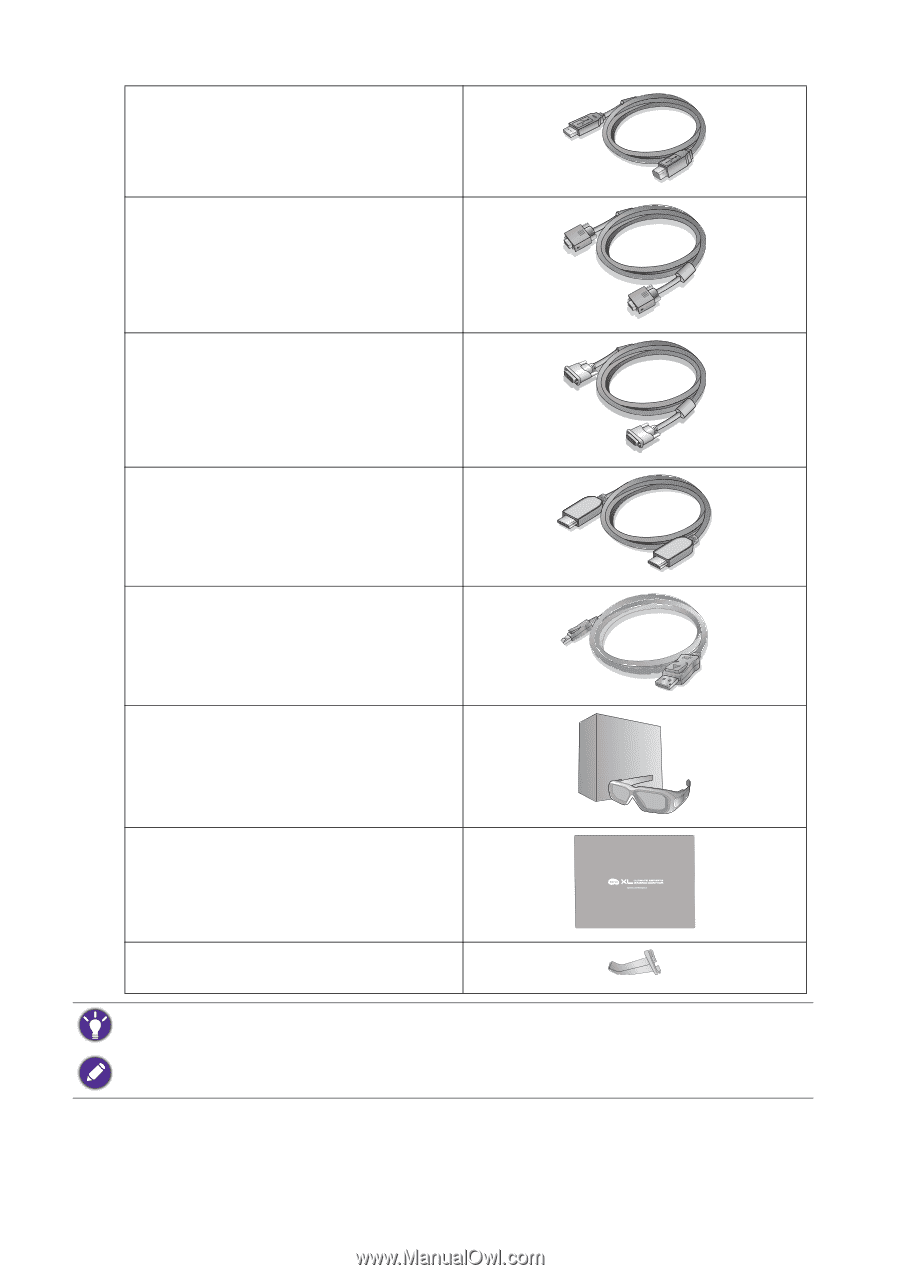
6
Getting started
USB Cable
Video Cable: D-Sub
Video Cable: DVI-D Dual Link
Video Cable: HDMI
(Optional accessory)
Video Cable: DP
(Optional accessory)
NVIDIA 3D Vision Kit
(XL2420TX only)
Protective cover
Headphone hook
(Pre-installed, can be removed)
Consider keeping the box and packaging in storage for use in the future when you may need to transport the
monitor. The fitted foam packing is ideal for protecting the monitor during transport.
Always keep the product and accessories out of reach of small children.