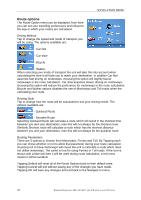Binatone A350 User Manual - Page 31
Night/Day, 3D/2D, Brightness, Volume, Road Block, Trace Record, Main Menu
 |
View all Binatone A350 manuals
Add to My Manuals
Save this manual to your list of manuals |
Page 31 highlights
NAVIGATION MENU Night/Day Tap to change the map colour between daytime view and night time view. Once the option has been selected the menu option will change to show the option which is currently not selected. 3D/2D Tap to change the map view between 2D view and 3D view. Once the option has been selected the menu option will change to show the option which is currently not selected. Brightness Tap to change the brightness of the screen. Use the Left/Right arrows to change the level, the current level will be indicated on the bar. Tapping Default will reset the brightness back to the default state. Tapping cancel will exit without saving any of the changes you have made. Tapping Done will save any changes and exit. Volume Tap to change the volume of the unit. Use the Left/Right arrows to change the level, the current level will be indicated on the bar. Tapping Default will reset the volume back to the default state. Tapping cancel will exit without saving any of the changes you have made. Tapping Done will save any changes and exit. Road Block Whenever you encounter a traffic jam or a closed road you can have the program recalculate a route to circumnavigate this situation as quickly as possible. However, you must specify a minimum distance after which you want to re-join the original route. Choose a distance that is suitable for the present traffic problem. GPS Status Brings up the GPS status screen for more information (see page 37). Trace Record Refer to Page 24, for how to use this feature. Main Menu Exits from navigation and takes you back to the main menu. 30 Binatone Help Line: 0845 345 9677 (for UK only. Local Call rate)