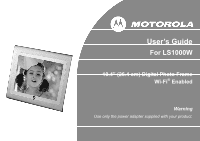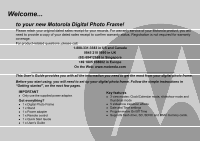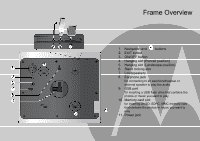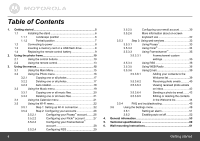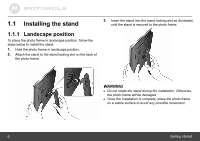Binatone LS1000W User Guide - Page 6
Installing the stand
 |
View all Binatone LS1000W manuals
Add to My Manuals
Save this manual to your list of manuals |
Page 6 highlights
1.1 Installing the stand 3. Insert the stand into the stand locking slot as illustrated, until the stand is secured to the photo frame. 1.1.1 Landscape position To place the photo frame in landscape position, follow the steps below to install the stand. 1. Hold the photo frame in landscape position. 2. Attach the stand to the stand locking slot on the back of the photo frame. WARNING z Do not rotate the stand during the installation. Otherwise, the photo frame will be damaged. z Once the installation is complete, place the photo frame on a stable surface to avoid any possible movement. 6 Getting started

Getting started
6
1.1
Installing the stand
1.1.1 Landscape position
To place the photo frame in landscape position, follow the
steps below to install the stand.
1.
Hold the photo frame in landscape position.
2.
Attach the stand to the stand locking slot on the back of
the photo frame.
3.
Insert the stand into the stand locking slot as illustrated,
until the stand is secured to the photo frame.
WARNING
Do not rotate the stand during the installation. Otherwise,
the photo frame will be damaged.
Once the installation is complete, place the photo frame
on a stable surface to avoid any possible movement.