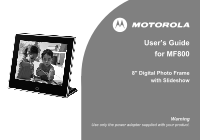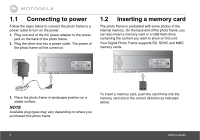Binatone MF800 User Manual - Page 3
Frame overview
 |
View all Binatone MF800 manuals
Add to My Manuals
Save this manual to your list of manuals |
Page 3 highlights
Frame overview 1 2 7 3 4 5 6 O 1. ON/OFF button 2. Navigation and buttons 3. EXIT button 4. Power supply jack q 5. USB connector n 6. Memory card slot m for inserting an SD, SDHC, MMC memory card that contains the photos you want to play. 7. Remote control for remote control functions, please refer to page 11.

1.
ON/OFF button
2.
Navigation and
O
buttons
3.
EXIT button
4.
Power supply jack
q
5.
USB connector
n
6.
Memory card slot
m
for inserting an SD, SDHC, MMC memory card that
contains the photos you want to play.
7.
Remote control
for remote control functions, please refer to
page 11.
Frame overview
4
5
6
3
2
1
7