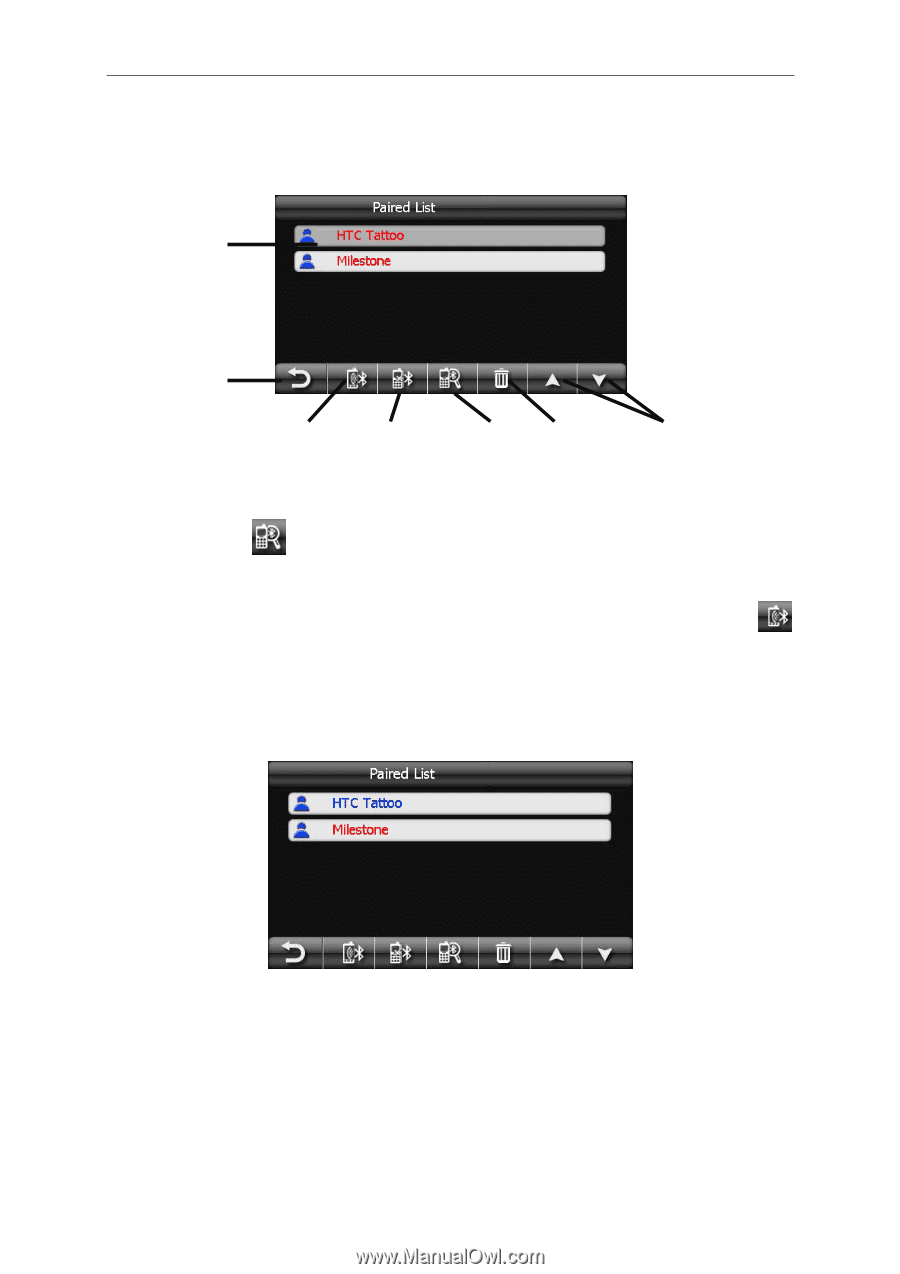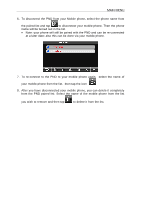Binatone S500 User Manual - Page 19
Pairing with a Mobile Phone, MAIN MENU, List of, Mobile, Connect, to mobile, Disconnec, t from, Search
 |
View all Binatone S500 manuals
Add to My Manuals
Save this manual to your list of manuals |
Page 19 highlights
Pairing with a Mobile Phone Select the Paired List icon. List of Mobile Ph MAIN MENU Exit Connect Disconnec Search Delet to mobile t from Mobile e Scroll the list 1. Turn on the Bluetooth function of your Mobile phone device and make sure it is visible to other devices. 2. Tap the icon to search for other devices with Bluetooth connectivity. 3. After a few seconds, your PND should find your mobile phone. Its name and the name of any other Bluetooth devices found will be shown in the list in red. 4. Select your mobile phone from the list by selecting its name and then tap . Your mobile will prompt you to enter the PIN code for the PND (default is "0000'). You will then be requested to link with the audio device confirm this action. 5. Your PND device is now linked with your mobile phone. The Paired List will be shown with your connected mobile phone name in Blue. Alternatively you can connect to the device by carrying out a search on your mobile phone; the device will be shown as "S500_??????" as indicated in the Info ID number box. When connecting to the device remember to use the PIN code from the PND. (?????? Will be your unique Bluetooth device number) 19